What You Should Learn from the Google Top Heavy Update
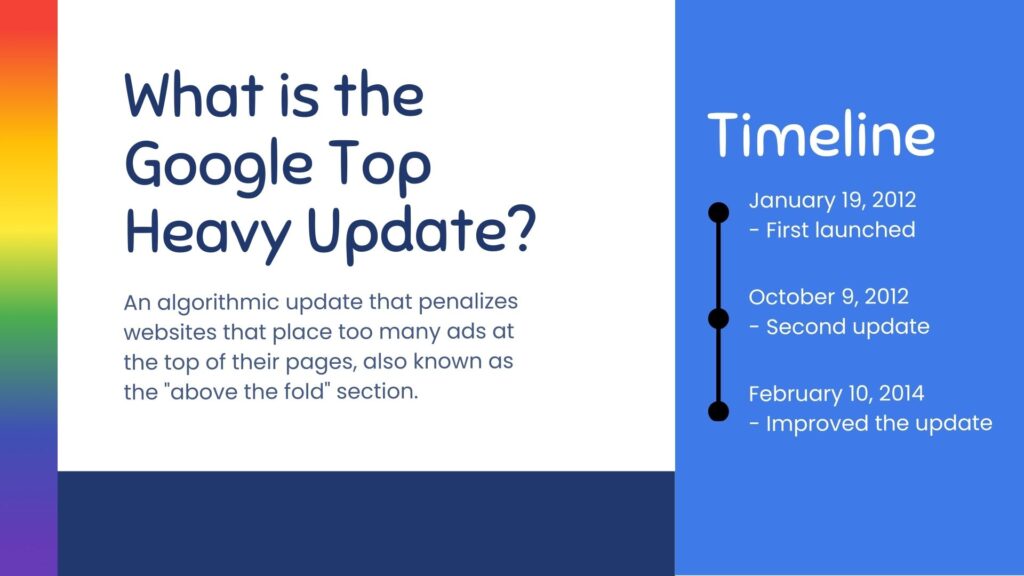
Google is constantly updating its algorithms to provide the best user experience and ensure that high-quality, relevant content ranks at the top of search results.
One of the important updates that website owners should be aware of is the Google Top Heavy Update. This update, first launched in 2012, targets websites that have too many ads in the “above the fold” area, which can negatively impact user experience.
In this blog post, we’ll dive deep into what the Google Top Heavy Update is, why it matters for your website, and what you can do to ensure your site isn’t penalized by it. We’ll also cover best practices you can follow to maintain a user-friendly website that ranks well in search results.
In this article:
- What is the Google Top Heavy Update?
- Why the Google Top Heavy Update Matters
- Signs Your Website May Be Affected by the Top Heavy Update
- Best Practices to Avoid Being Penalized by the Top Heavy Update
- How to Recover If You’ve Been Penalized by the Google Top Heavy Update
What is the Google Top Heavy Update?
The Google Top Heavy Update was created to penalize websites that place too many ads at the top of their pages, also known as the “above the fold” section. “Above the fold” refers to the area that users see without having to scroll. If this section is filled with ads and provides little to no valuable content, it can frustrate users and lead them to leave the site quickly. This hurts the user experience, which is something Google always tries to avoid.
The update was first launched on January 19, 2012, as part of Google’s efforts to improve page layouts and user experience. It was designed to target sites with a poor balance between ads and content. Google then updated the algorithm again on October 9, 2012, and refreshed it on February 10, 2014, making the penalties even more effective for sites that didn’t prioritize user experience over ad placement.
The goal of the update is to reward websites that offer a good balance of valuable content and ads, while those focused too much on monetization with excessive ads may see a drop in their rankings.
Google continues its focus on user experience with the crackdown on low-quality, spammy content, which started in March 2024. Recently, the August 2024 update has been completed to show “more content that people find genuinely useful and less content that feels like it was made just to perform well on Search.”
Key Points of the Google Top Heavy Update:
- Focus on User Experience: The update is designed to prioritize websites that offer users immediate access to content without overwhelming them with ads.
- Penalty for Too Many Ads Above the Fold: Websites with too many ads in the top portion of the page (before users scroll) are likely to be penalized.
- Impacts Rankings: Websites that don’t adhere to the guidelines could see a significant drop in their search rankings, affecting visibility and traffic.
Why the Google Top Heavy Update Matters
The Google Top Heavy Update matters because it directly affects how your website ranks in search results. If your site is overly reliant on ads, especially in the visible part of the page, you risk being penalized by Google.
A penalized website can suffer from reduced online visibility, meaning fewer people will find your site through search engines, resulting in a significant loss of traffic and potential revenue.
Here’s why this update is crucial for website owners and marketers:
- User Experience is Key: Google’s main priority is delivering a positive user experience. Pages cluttered with ads can frustrate users, leading them to leave quickly, increasing your bounce rate.
- SEO Impact: Search rankings determine how easily users can find your website. If your rankings drop because of a top-heavy design, you will see a direct hit to your organic and direct traffic.
- Revenue Concerns: While ads can generate revenue, too many can lead to penalties and a loss of traffic, ultimately reducing your potential earnings in the long term.
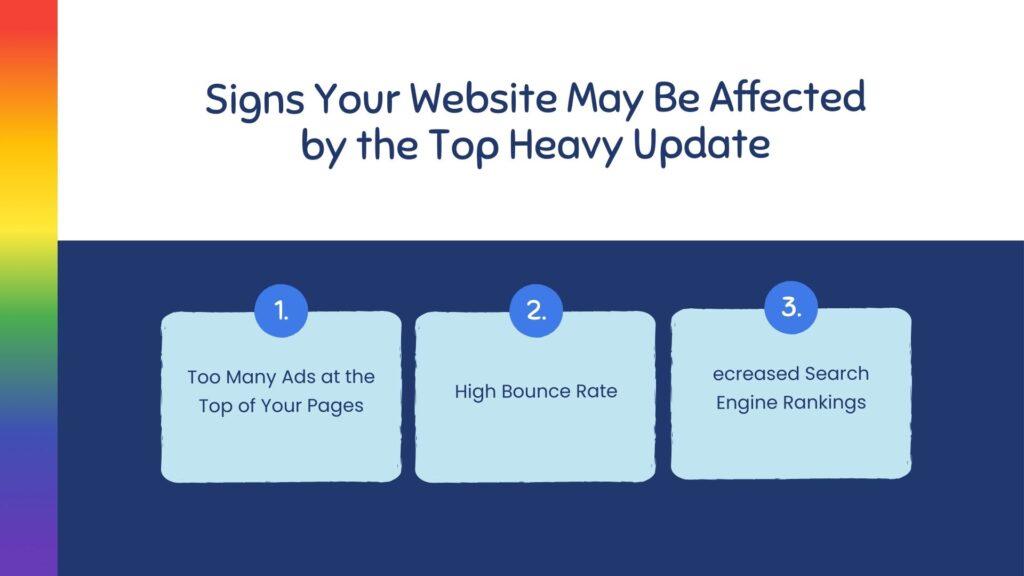
Signs Your Website May Be Affected by the Top Heavy Update
If you notice a sudden drop in your search engine rankings, it could be due to the Top Heavy Update. Here are some signs that your website may be impacted:
- Too Many Ads at the Top of Your Pages: If most of the content visible above the fold is ads, rather than valuable content, you’re at risk of being penalized.
- High Bounce Rate: A high bounce rate—where visitors leave your site quickly—could be a sign that users are frustrated by the ad-heavy design.
- Decreased Search Engine Rankings: A sudden or significant drop in your site’s rankings could indicate that your website is seen as top-heavy by Google.

Best Practices to Avoid Being Penalized by the Top Heavy Update
To avoid penalties and ensure your website ranks well in search results, it’s important to prioritize user experience and follow Google’s guidelines. Here are some best practices to help you avoid being penalized by the Google Top Heavy Update:
1. Prioritize Valuable Content Above the Fold
Your website’s above-the-fold content should be engaging, informative, and immediately useful to visitors. While it’s acceptable to have a few ads in this area, they should not dominate the page. The focus should always be on the content that meets the user’s search intent.
Limit the number of ads above the fold and ensure that users can quickly access the main content of the page without excessive scrolling.
2. Reduce the Number of Ads Per Page
Too many ads, especially those placed prominently at the top of the page, can lead to a penalty. It’s essential to strike a balance between monetization and user experience.
Aim for a clean, organized layout that balances ads and content. Avoid overwhelming users with more than two to three ads above the fold.
3. Improve Website Loading Speed
A page cluttered with ads often loads slowly, and Google considers page speed a ranking factor. Slow-loading pages can negatively impact user experience, which could lead to lower search rankings.
Optimize your website’s loading speed by compressing images, reducing JavaScript, and using a content delivery network (CDN). Ensure that ads don’t significantly slow down your page.
4. Ensure Ads Don’t Disrupt User Experience
Some ad formats, such as large pop-ups, autoplay videos, or interstitials that block content, can disrupt user experience. These types of ads are likely to frustrate users and could result in penalties.
Use non-intrusive ad formats that don’t interfere with a user’s ability to access and interact with the page’s main content. Consider using text-based ads or smaller banner ads that fit naturally within your page design.
5. Implement Responsive Design for Mobile Devices
With more users accessing websites from mobile devices, it’s crucial to ensure that your site is mobile-friendly. Ads that appear fine on desktop may take up too much space on mobile, hurting the user experience.
Make sure your ads are responsive and properly scaled for mobile users. Avoid using large, top-heavy ads that take up most of the screen on mobile devices.
6. Use Clear and Non-Intrusive Layouts
Websites that have clear and easy-to-navigate layouts are more likely to provide a positive user experience. Overly complicated or cluttered layouts with too many ads can be off-putting to users and trigger penalties.
Keep your website design simple and intuitive. Place ads in a way that doesn’t interfere with the natural flow of content. Use ample white space to separate ads from the main content.
7. Monitor User Behavior and Adjust Accordingly
Pay attention to how users interact with your website. If you notice that visitors are leaving your site quickly or are not engaging with the content, it may be a sign that your ads are negatively impacting the user experience.
Use analytics tools to monitor bounce rates, time spent on pages, and user behavior. Make adjustments to your ad placement and content layout based on this data to improve the overall user experience.
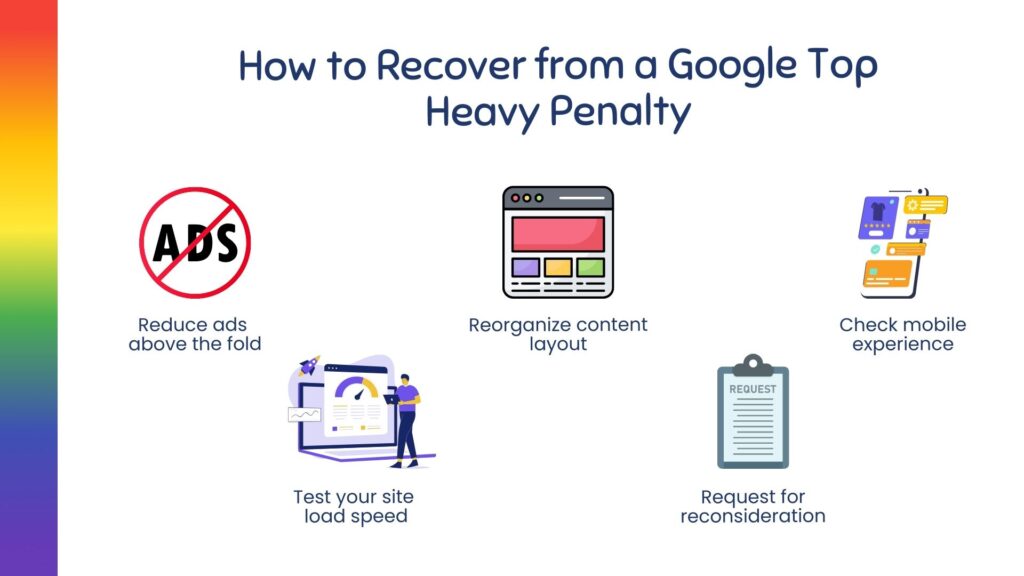
How to Recover If You’ve Been Penalized by the Google Top Heavy Update
If you suspect that your website has been penalized due to a top-heavy design, here are steps you can take to recover:
- Reduce the Number of Ads Above the Fold: Start by reducing the number of ads in the above-the-fold area. Ensure that the main focus of this section is content, not ads.
- Reorganize Your Content Layout: Create a layout that provides value to users by making the content easily accessible. Place ads in less intrusive areas, such as the sidebar or below the fold.
- Check Your Mobile Experience: Ensure that your site is mobile-friendly and that ads don’t overwhelm the mobile version of your site. Use responsive design to scale ads appropriately.
- Test Your Site’s Loading Speed: If your site is slow to load due to ad-heavy content, take steps to optimize it. Reduce the number of ads, compress media files, and improve server performance.
- Submit a Reconsideration Request: After making changes, you can request reconsideration from Google through Google Search Console. This allows Google to reevaluate your site and potentially lift the penalty.
Helping Users First
The Google Top Heavy Update serves as a reminder that user experience should always come first. While ads can be an important revenue stream, overloading your site with ads, especially in the above-the-fold area, can hurt your SEO and drive users away.
By focusing on creating high-quality content, improving your site’s layout, reducing intrusive ads, and enhancing the mobile experience, you can avoid being penalized by this update.
Providing helpful content is also valuable in your off-page SEO efforts. Use Link Genius to find high-quality backlink opportunities and boost your site’s visibility.
