What is the 502 Bad Gateway Error and What is Its Impact on SEO?
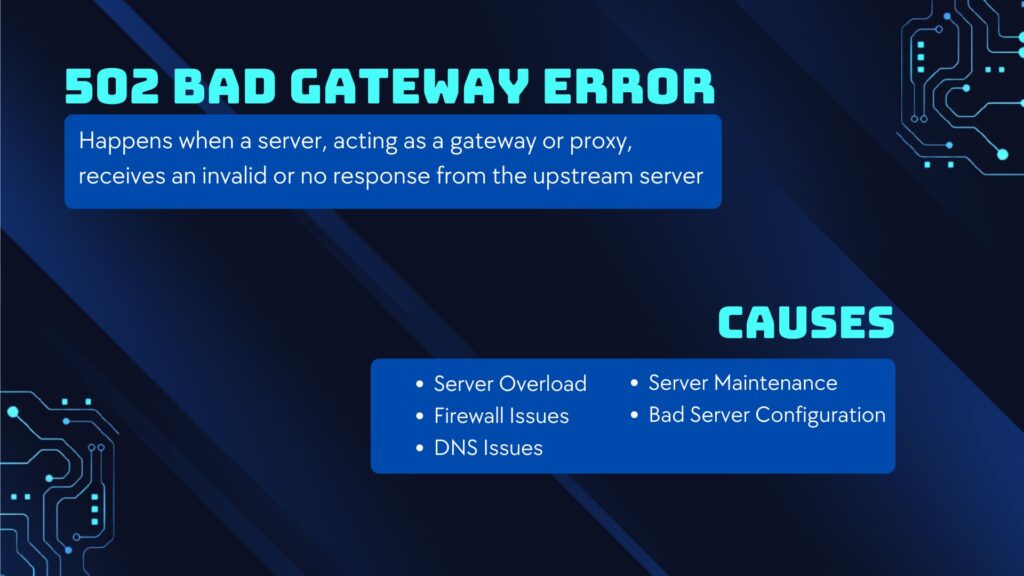
The 502 Bad Gateway error is one of the many HTTP status codes that can pop up when you’re browsing the web. If you’ve ever encountered it, you know how frustrating it can be, both for users and website owners. This error occurs when one server on the internet receives an invalid response from another server, making it impossible to load the page you were trying to visit.
But did you know that the 502 error can also impact your website’s SEO? In this blog post, we’ll break down what the 502 Bad Gateway error is, how it affects your website’s user experience and search engine rankings, and, most importantly, what you can do to fix it.
In this article:
- What is a 502 Bad Gateway Error?
- How Does a 502 Bad Gateway Error Affect SEO?
- How to Fix a 502 Bad Gateway Error
What is a 502 Bad Gateway Error?
A 502 Bad Gateway error happens when a server, acting as a gateway or proxy, receives an invalid or no response from the upstream server. In simpler terms, this error means that your web browser tried to load a page, but the server responsible for delivering that content didn’t receive a proper response.
502 errors can be temporary or persistent, and they typically result from a communication problem between the servers involved in processing your request. This error is displayed as an HTTP status code, which tells both users and search engines that the webpage is currently unavailable due to server-related issues.
Other common website errors to watch out for include the 409 conflict error, 404 error, and 304 error.
What Causes a 502 Bad Gateway Error?
A 502 Bad Gateway error can occur for several reasons, including:
- Server Overload: If a server gets too many requests at once, it can become overwhelmed and fail to respond, leading to a 502 error.
- Firewall Issues: Sometimes, security software or firewalls can block legitimate traffic, resulting in a 502 error.
- DNS Issues: If the Domain Name System (DNS) isn’t properly resolving the IP address of the requested site, a 502 error may occur.
- Server Maintenance: If a server is undergoing maintenance or updates, it may temporarily fail to respond to requests, causing a 502 error.
- Bad Server Configuration: Misconfigurations in the server setup or a failure in communication between servers can also lead to a 502 error.
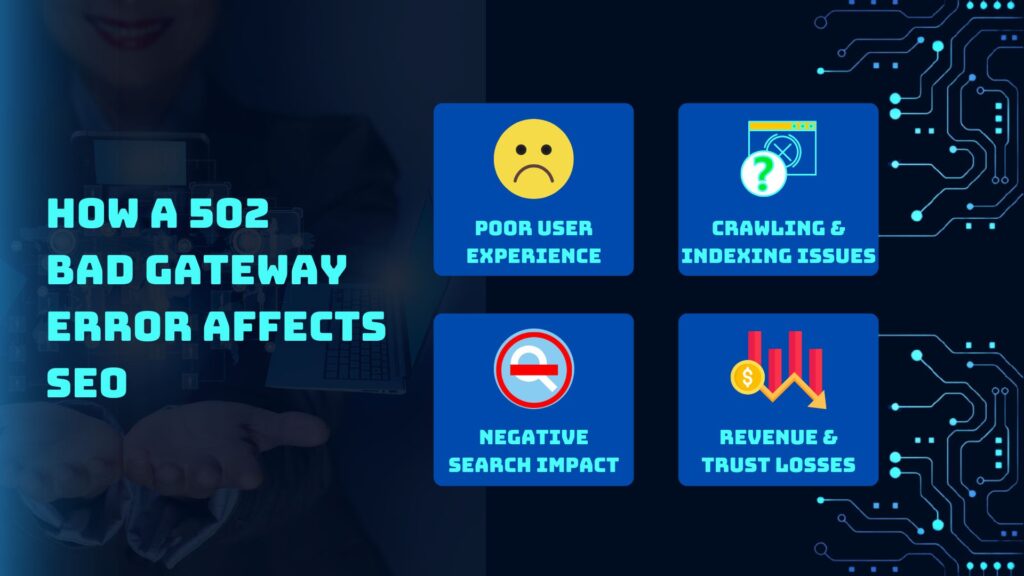
How Does a 502 Bad Gateway Error Affect SEO?
Now that you know what a 502 Bad Gateway error is and what causes it, let’s talk about its impact on SEO. If your website frequently experiences 502 errors, it can hurt your rankings and your overall search engine optimization efforts.
Here’s how a 502 error can affect your SEO:
1. Poor User Experience
When users encounter a 502 Bad Gateway error, they can’t access the content they’re looking for. This creates a poor user experience, and many users won’t hesitate to leave your site.
Some may not return, especially if they encounter the error multiple times. Negative user experiences can lead to increased bounce rates, low time on page, and low to zero user engagement, which search engines like Google take into account when ranking websites.
When search engines detect that visitors are quickly leaving your site due to errors, they may lower your site’s rankings in search results because they perceive it as unreliable or not user-friendly.
2. Crawling and Indexing Issues
Search engine crawlers (like Googlebot) visit your website regularly to check for updates and new content. If a crawler visits your site and encounters a 502 error, it won’t be able to access your content. If the error persists, Google may de-index certain pages from the search results because the content appears unavailable.
In short, 502 errors can block search engine crawlers from indexing your website, which may result in lost rankings and reduced visibility in search engines.
3. Negative Impact on Search Rankings
While temporary 502 errors won’t immediately tank your rankings, consistent or long-lasting errors can have a more severe impact. If search engines repeatedly fail to access your website due to 502 errors, they may demote your site in search rankings. This is because search engines prioritize websites that offer a stable and reliable user experience.
Since rankings are essential for driving organic traffic, a drop in rankings due to repeated 502 errors can significantly reduce the number of visitors to your website, which, in turn, can hurt conversions and sales.
4. Loss of Revenue and Trust
If users are consistently met with errors when visiting your website, they may lose trust in your business. Potential customers could assume your website is poorly maintained, which can result in lost sales. Additionally, a loss in search rankings due to 502 errors can mean less organic traffic, fewer conversions, and ultimately, lost revenue.
A website that frequently displays errors can create a negative perception of your brand, causing both users and search engines to favor other, more reliable sites.
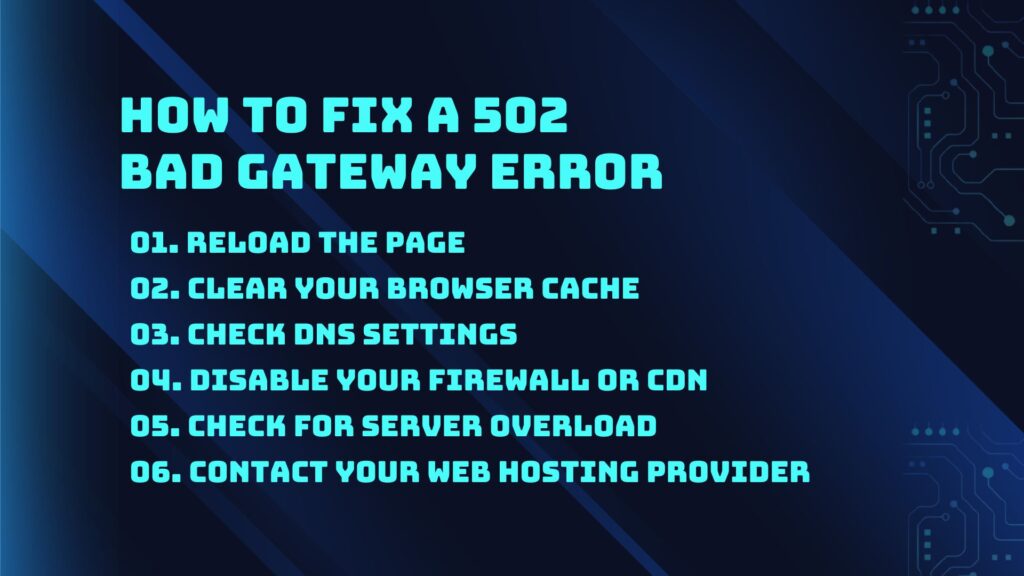
How to Fix a 502 Bad Gateway Error
Since 502 Bad Gateway errors can have a direct impact on your SEO and user experience, it’s crucial to resolve them as quickly as possible. Below are several steps you can take to troubleshoot and fix this issue.
1. Reload the Page
The first and simplest solution is to reload the page. Sometimes, the server issue may be temporary, and reloading the page can fix it. Use the browser’s refresh button or press F5 to reload the page and see if the issue resolves itself.
2. Clear Your Browser Cache
Your browser cache stores website data to load pages faster on subsequent visits. However, outdated or corrupt files in the cache can sometimes lead to errors. Clearing your browser’s cache may resolve the issue if the problem lies with your browser’s stored data.
How to Clear Browser Cache:
- For Google Chrome: Go to the three-dot menu > More Tools > Clear Browsing Data.
- For Firefox: Go to the hamburger menu > Settings > Privacy & Security > Clear Data.
- For Safari: Go to Safari > Preferences > Privacy > Manage Website Data > Remove All.
3. Check DNS Settings
DNS issues can sometimes cause 502 Bad Gateway errors. If the DNS server responsible for translating domain names to IP addresses is down or experiencing problems, users won’t be able to access your site.
You can try flushing your DNS cache to resolve DNS-related issues:
- On Windows: Open Command Prompt and type ipconfig /flushdns, then press Enter.
- On Mac: Open Terminal and type sudo killall -HUP mDNSResponder, then press Enter.
If the issue persists, contact your DNS provider to check for any outages or misconfigurations.
4. Disable Your Firewall or CDN
Sometimes, security measures such as firewalls or Content Delivery Networks (CDNs) can cause 502 errors by blocking legitimate traffic or failing to connect to the upstream server.
To troubleshoot this, temporarily disable your firewall or CDN and check if the error resolves. If disabling the firewall or CDN fixes the issue, you’ll need to reconfigure them to allow legitimate traffic without causing server communication problems.
5. Check for Server Overload
If your website experiences a sudden spike in traffic, your server may become overwhelmed, leading to a 502 Bad Gateway error. You can monitor your website’s traffic using tools like Google Analytics to see if an increase in visitors is causing the problem.
To prevent server overload, consider upgrading your hosting plan to one that can handle higher traffic volumes, or use a load balancer to distribute traffic more efficiently across multiple servers.
6. Contact Your Web Hosting Provider
If you’ve tried all of the above solutions and are still encountering a 502 Bad Gateway error, the issue may be on the server’s end. Contact your web hosting provider for assistance, as they may need to investigate and resolve the issue from their side.
Hosting providers can check their servers for overload issues, misconfigurations, or scheduled maintenance that may be causing the error.
Deliver the Best User Experience
The 502 Bad Gateway error can have a serious impact on your website’s SEO and user experience. It can cause a loss of traffic, lower rankings, and even reduce revenue if left unchecked. Fortunately, by understanding the causes of this error and taking the right steps to troubleshoot and fix it, you can minimize its impact on your website.
Always ensure that your website is running on a reliable server, regularly monitor its performance, and be proactive in fixing issues as soon as they arise. By doing so, you can prevent 502 errors from hurting your SEO and keep your site running smoothly for users and search engines alike.
Once you’ve tackled the 502 error issue, you can continue your link building efforts without worries. Streamline your campaigns with Link Genius and find high-quality backlink opportunities right delivered straight to you.
Book a demo today and start maximizing your site’s potential with Link Genius!
