The Importance of URL Optimization in Backlink Building
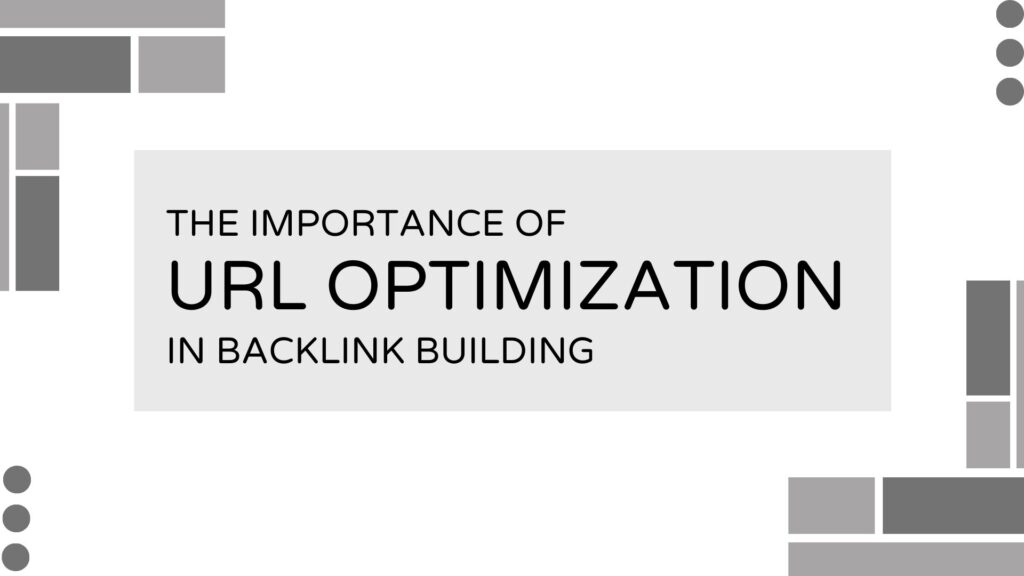
Search Engine Optimization (SEO) has many moving parts, and one of the often overlooked aspects is URL optimization. A well-structured URL is not just a link—it’s a gateway for search engines and users to understand what your page is about. When it comes to backlink building, optimized URLs can make a huge difference in your SEO success.
Let’s explore why URL optimization matters, how it affects your backlink strategy, and actionable tips to create URLs that work for you.
In this article:
- What Is URL Optimization?
- Why Is URL Optimization Important in Backlink Building?
- How to Optimize Your URLs for Backlink Building
- Common Mistakes to Avoid in URL Optimization
- The Long-Term Benefits of URL Optimization
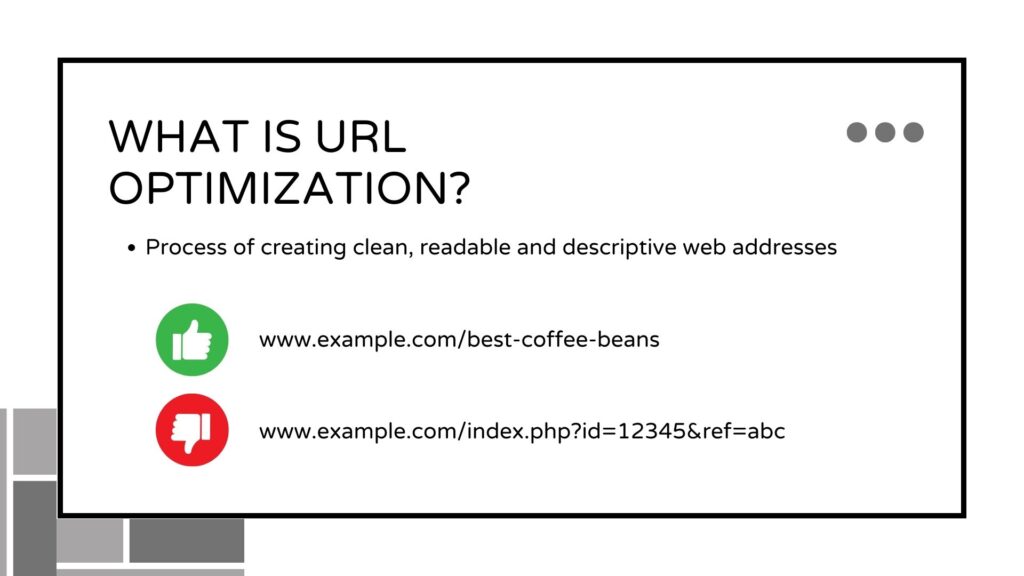
What Is URL Optimization?
URL optimization is the process of creating clean, readable, and descriptive web addresses for your website. A well-optimized URL slug:
- Clearly reflects the content of the page.
- Includes target keywords.
- Is easy to read for both users and search engines.
For example:
- Optimized: www.example.com/best-coffee-beans
- Not optimized: www.example.com/index.php?id=12345&ref=abc
The first URL is clear and keyword-focused, while the second one is confusing and provides no context. This clarity is essential when building backlinks.
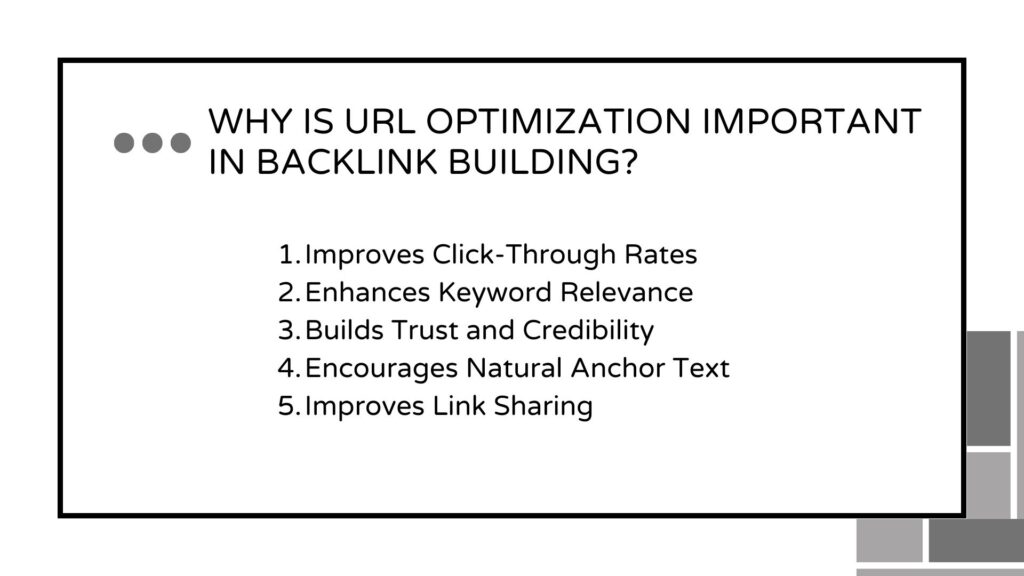
Why Is URL Optimization Important in Backlink Building?
When you’re building backlinks, your goal is to get other websites to link to your content. URLs play a key role in this process. Here’s why URL optimization is so important:
1. Improves Click-Through Rates (CTR)
A clean, descriptive URL encourages users to click, increasing its click potential. If someone sees your URL on another website, they’re more likely to trust and click on a well-structured link. This means your backlinks will drive more traffic.
For example:
- Optimized URL: www.example.com/healthy-snacks-recipes
- Unoptimized URL: www.example.com/p=345
Which one would you trust and click on? The first one, right? A user-friendly URL is more inviting and can boost your CTR.
2. Enhances Keyword Relevance
Search engines use URLs to understand the content of your page. Including target keywords in your URL can help improve your page’s relevance for those terms, making it easier to rank higher. Backlinks that point to keyword-optimized URLs further strengthen this relevance.
For example, a backlink to www.example.com/seo-tips signals to Google that your page is about SEO tips. This keyword consistency can boost your rankings.
3. Builds Trust and Credibility
Websites with optimized URLs appear more professional and trustworthy. When building backlinks, this trustworthiness matters. Other website owners are more likely to link to a clean URL because it looks legitimate and comes from an authority site.
An optimized URL also reduces the risk of being flagged as spam, which is crucial for maintaining the quality of your backlink profile.
4. Encourages Natural Anchor Text
When someone links to your website, the text they use for the link (anchor text) often reflects the URL. If your URL contains descriptive keywords, the anchor text is likely to include them as well, which helps with SEO.
For instance:
- URL: www.example.com/social-media-marketing-tips
- Likely Anchor Text: “Social media marketing tips”
This natural alignment between URL and anchor text can enhance your page’s ranking potential.
5. Improves Link Sharing
A clear and concise URL is easier to share, whether on social media, email, or forums. When people find your link easy to share, you’re more likely to gain backlinks organically. Long, confusing URLs, on the other hand, can deter people from linking to your page, decreasing its page views.
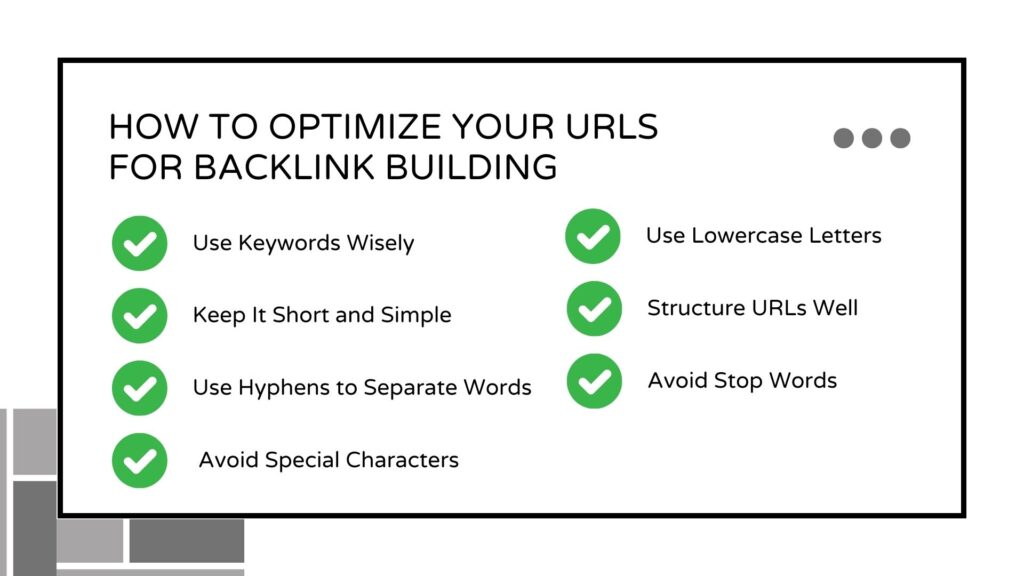
How to Optimize Your URLs for Backlink Building
Now that we know why URL optimization is important, let’s dive into how to create URLs that work for you. Here are some actionable tips:
1. Use Keywords Wisely
Incorporate your target keyword into the URL to improve its relevance. For example:
- Target Keyword: “fitness tips”
- Optimized URL: www.example.com/fitness-tips
Avoid keyword stuffing or making URLs too long—just one or two keywords will do.
2. Keep It Short and Simple
Short URLs are easier to read, remember, and share. A good rule of thumb is to limit URLs to 50–60 characters.
- Optimized: www.example.com/healthy-meal-ideas
- Too Long: www.example.com/the-best-healthy-meal-ideas-you-can-make-at-home
Shorter URLs are cleaner and perform better in both search engines and backlink campaigns.
3. Use Hyphens to Separate Words
Always use hyphens (-) instead of underscores (_) to separate words in a URL. Search engines like Google treat hyphens as word separators, while underscores can create confusion.
- Correct: www.example.com/seo-strategies
- Incorrect: www.example.com/seo_strategies
This small detail can make a big difference in readability and SEO performance.
4. Avoid Special Characters
Special characters like &, %, and ? can make URLs look messy and hard to understand. Stick to letters, numbers, and hyphens to keep URLs clean and professional.
For example:
- Clean: www.example.com/digital-marketing-tools
- Messy: www.example.com/digital_marketing%tools&id=123
5. Use Lowercase Letters
URLs are case-sensitive, which means using uppercase letters can create duplicate content issues. Always stick to lowercase letters for consistency.
- Correct: www.example.com/blog-post
- Incorrect: www.example.com/Blog-Post
6. Structure URLs to Reflect Your Content Hierarchy
A well-structured URL should show the page’s position within your site, whether you’re using subdomains or subdirectories. This helps both users and search engines understand your site’s structure.
For example:
- Good Structure: www.example.com/blog/seo-tips
- Poor Structure: www.example.com/seo-tips-blog
A logical structure also makes it easier for others to link to the right page.
7. Avoid Stop Words
Stop words like “and,” “or,” and “the” add unnecessary length to URLs without adding value. Whenever possible, remove these words for cleaner URLs.
- With Stop Words: www.example.com/how-to-optimize-your-urls
- Without Stop Words: www.example.com/optimize-urls
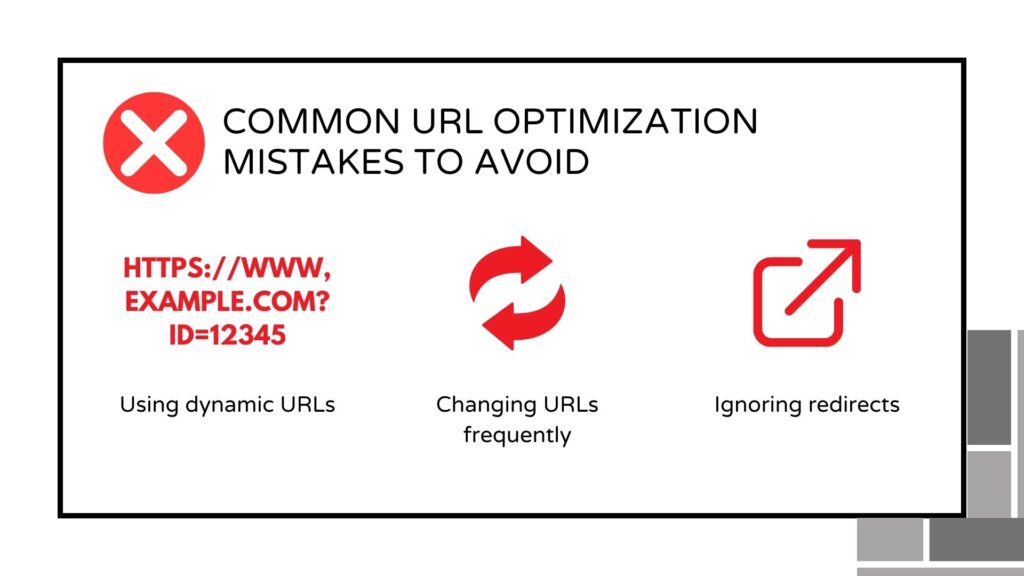
Common Mistakes to Avoid in URL Optimization
While optimizing URLs, watch out for these common pitfalls:
- Using Dynamic URLs: URLs with long strings of random characters (like ?id=12345) are hard to read and share.
- Changing URLs Frequently: Once a URL is live, avoid changing it unless absolutely necessary, as it can disrupt backlinks and rankings.
- Ignoring Redirects: If you do change a URL, always set up a 301 redirect to avoid losing link equity or link juice.
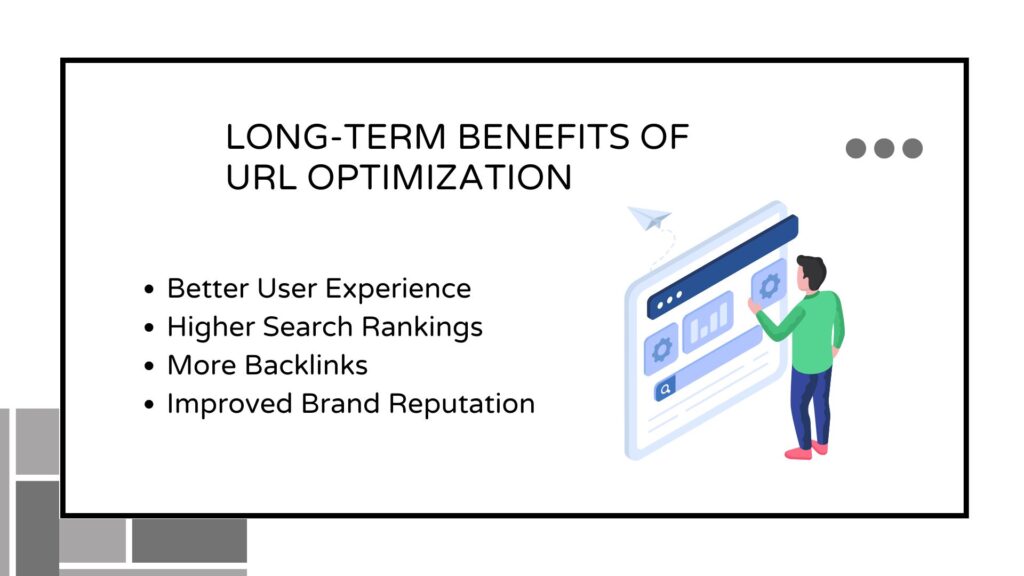
The Long-Term Benefits of URL Optimization
URL optimization is not just a one-time effort—it’s an investment in your website’s long-term success. Here’s what you stand to gain:
- Better User Experience: Clean URLs make it easier for users to navigate and share your site.
- Higher Search Rankings: Optimized URLs strengthen your on-page SEO, improving your chances of ranking higher.
- More Backlinks: A professional and readable URL encourages more websites to link to your content.
- Improved Brand Reputation: Clean and descriptive URLs enhance your site’s overall credibility.
Conclusion
URL optimization is a crucial piece of the SEO puzzle, especially when it comes to backlink building. By creating clear, concise, and keyword-focused URLs, you make your website more appealing to both users and search engines. This, in turn, boosts your chances of earning high-quality backlinks and climbing the search engine rankings.
Whether you’re just starting with SEO or looking to refine your strategy, don’t overlook the power of well-optimized URLs. With the right approach, they can be a simple yet effective way to enhance your backlink building efforts and drive long-term success.
Once you’ve optimized your URLs, you can confidently reach out to backlink sources. ink Genius makes it easy to connect with high-quality opportunities through our streamlined platform.
Ready to make your URLs work harder for your SEO? Book a demo today!
