How to Protect Your Site from Negative SEO
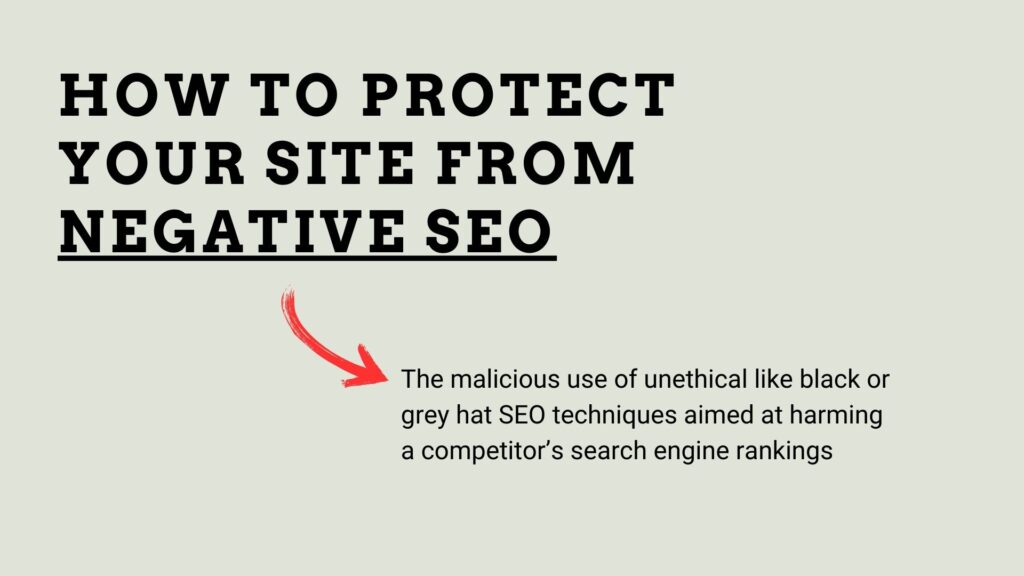
In the competitive world of online marketing, SEO is key to improving your website’s visibility and ranking in search engine results. However, as important as SEO is, it comes with risks, particularly in the form of negative SEO. Negative SEO involves unethical practices aimed at sabotaging a website’s rankings, typically by competitors or malicious individuals.
Negative SEO can severely damage your website’s performance, resulting in lost traffic, decreased rankings, and even penalties from search engines. To avoid these consequences, it’s essential to protect your site from these harmful tactics.
In this article:
- What is Negative SEO?
- Common Types of Negative SEO Attacks
- How to Monitor and Detect Negative SEO
- How to Respond to a Negative SEO Attack
What is Negative SEO?
Negative SEO refers to the malicious use of unethical like black or grey hat SEO techniques aimed at harming a competitor’s search engine rankings. These tactics are designed to trick search engines like Google into penalizing or devaluing a website. Negative SEO can include various methods, from creating spammy backlinks and comment spam to content scraping and hacking.
While negative SEO attacks are relatively rare, they can happen, especially in highly competitive industries. Protecting your site from these attacks is crucial to maintaining your online visibility and ranking.

Common Types of Negative SEO Attacks
Understanding the common forms of negative SEO is the first step toward defending your website. Below are some of the most frequent types of attacks that can harm your rankings:
1. Spammy Backlinks
One of the most common forms of negative SEO involves creating spammy or toxic backlinks pointing to your website. These links often come from low-quality, irrelevant, or even harmful websites. When search engines detect these bad backlinks, they may assume that you are trying to manipulate your rankings and penalize your site.
Protect against spammy backlinks by using tools like Google Search Console, Ahrefs, or Moz to regularly check your website’s backlink profile. If you find spammy backlinks, you can disavow them using Google’s Disavow Tool. This tells Google to ignore these links, preventing them from harming your SEO.
Additionally, if you notice a sudden spike in backlinks, it could be a sign of a negative SEO attack. Act quickly to investigate and disavow any harmful links.
2. Content Scraping
Content scraping occurs when someone copies your content and republishes it on other websites without permission. This can confuse search engines about which version of the content is the original, potentially lowering your domain authority. Duplicate content can hurt your SEO, as search engines prioritize unique and original content.
How to Protect Against Content Scraping
- Use Google Alerts: Set up Google Alerts for your content. This way, you’ll be notified if someone republishes your work without permission.
- Report Infringing Content: If you find that your content has been stolen, file a DMCA takedown request to have the copied content removed from the offending website.
- Include Internal Links in Your Content: Adding internal links to your own website can help search engines identify the original source of the content.
3. Hacking and Malware
A more severe type of negative SEO involves hacking your website or planting malware. If your site is hacked, the attacker may add malicious links, spammy content, or even redirect your users to harmful websites. Google can penalize or de-index websites that are found to have malware, resulting in a dramatic drop in traffic and rankings.
One of the simplest yet effective ways to protect against hacking is to use strong passwords. Ensure that all accounts related to your website, especially your CMS (content management system), have strong, unique passwords.
Next, enable Two-Factor Authentication (2FA). 2FA adds an extra layer of security by requiring a second form of verification when logging into your website.
4. Fake Negative Reviews
Fake negative reviews can be another form of negative SEO. Competitors or malicious actors may leave fake reviews on Google or other review platforms to damage your online reputation. While these reviews don’t directly affect your rankings, they can lower customer trust and hurt your business.
How to Protect Against Fake Reviews
- Monitor Reviews Regularly: Keep an eye on reviews for your business across platforms like Google My Business, Yelp, and social media.
- Respond to Negative Reviews: If you receive fake reviews, respond professionally and point out inaccuracies. This can show potential customers that the review isn’t genuine.
- Report Fake Reviews: If the review violates the platform’s policies, you can report it and request that it be removed.
5. Negative Social Signals
Some negative SEO tactics involve manipulating social signals, such as spamming your website’s social media channels with fake or negative engagement. While social signals are not a direct ranking factor, negative comments or interactions can damage your brand’s reputation and decrease user trust.
Make sure to check comments every now and then to remove spammy or inappropriate comments quickly. Respond positively to real customer feedback to build trust and reduce the impact of negative signals, driving social traffic to your site.

How to Monitor and Detect Negative SEO
One of the most important steps in protecting your site from negative SEO is regularly monitoring your website’s performance. By staying vigilant, you can catch potential issues early before they have a serious impact on your rankings.
1. Use Google Search Console
Google Search Console is a free tool that provides essential insights into your website’s performance. It alerts you to issues like sudden drops in traffic, spammy backlinks, and crawling errors that may be signs of negative SEO.
Regularly review the backlinks report in Search Console to spot any suspicious links. Additionally, keep an eye on your rankings and search visibility to detect sudden drops that could indicate an SEO attack.
2. Use SEO Monitoring Tools
In addition to Google Search Console, there are several third-party SEO tools that can help you monitor your website for negative SEO attacks.
- Ahrefs: This tool allows you to monitor your backlink profile, track organic traffic, and identify potential spammy links.
- SEMrush: SEMrush offers a site audit feature that can alert you to potential issues with your website’s health, such as content duplication or toxic links.
- Moz: Moz’s link explorer tool helps you keep track of the quality of links pointing to your site.
3. Set Up Google Alerts
Google Alerts is a free tool that allows you to monitor the web for mentions of your brand, content, or keywords. You can use it to detect content scraping, fake reviews, or other negative SEO tactics.
Set up alerts for your website’s domain name to be notified whenever someone mentions it online. Set alerts for key phrases related to your brand or industry to stay updated on any relevant developments.
4. Check for Duplicate Content
If your content is being copied and reposted without your permission, it can harm your rankings. Use tools like Copyscape or Siteliner to check for duplicate content across the web.
Periodically audit your website’s content to ensure that no one has scraped your material and republished it elsewhere.
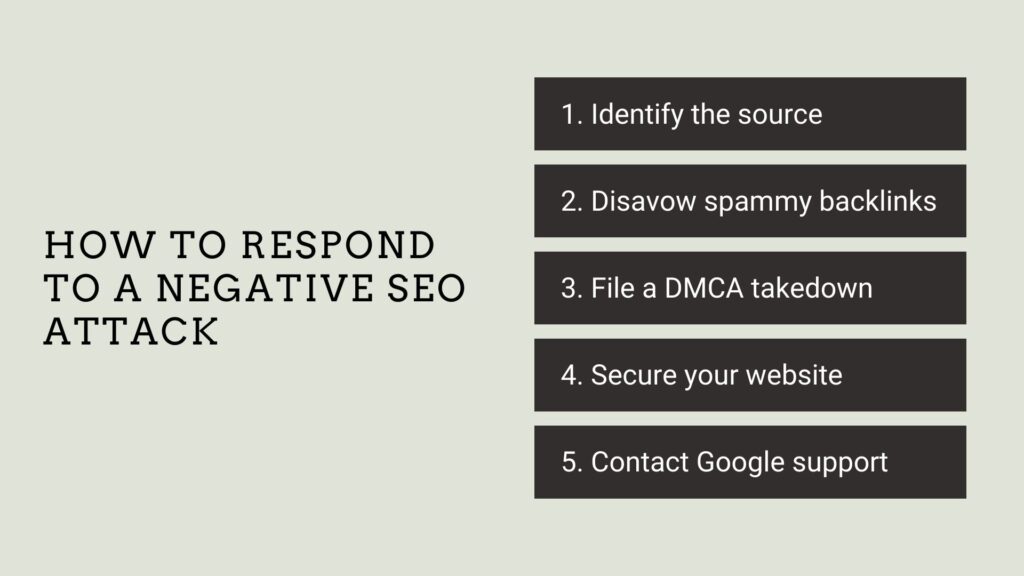
How to Respond to a Negative SEO Attack
If you suspect that your site has been the target of negative SEO, take the following steps to minimize the damage:
1. Identify the Source
The first step is to identify the source of the attack. Is it spammy backlinks, content scraping, or something else? Use the tools mentioned earlier, such as Google Search Console, Ahrefs, or SEMrush, to determine what type of negative SEO you’re dealing with.
2. Disavow Spammy Backlinks
If your website has been targeted with spammy backlinks, you can use Google’s Disavow Tool to request that Google ignore these links. Disavowing prevents them from negatively affecting your site’s SEO.
3. File a DMCA Takedown
If someone has copied your content, file a DMCA (Digital Millennium Copyright Act) takedown notice to have the infringing content removed from the offending website. This helps protect your original content from being penalized for duplication.
4. Secure Your Website
If you suspect a hack or malware attack, take immediate steps to secure your website. Change all passwords, enable two-factor authentication, and restore your website from a clean backup.
5. Contact Google Support
In extreme cases, you may need to contact Google’s support team to report the issue. Google offers a way to report webspam or other violations of their Webmaster Guidelines.
Avoiding Negative SEO
Negative SEO can have devastating effects on your website’s rankings and online reputation, but with the right strategies in place, you can protect your site from these malicious attacks. Regularly monitoring your backlinks, content, and site performance will help you detect potential issues early on.
If you’re ever the target of a negative SEO attack, act quickly to disavow harmful links, secure your site, and report any malicious activity. By staying vigilant, you can safeguard your website from the damaging effects of negative SEO.
Stay proactive with your SEO as well, and build your authority with Link Genius. Secure high-quality backlink opportunities at scale. Book a demo today!
