How Can Clickstream Data Enhance Customer Behavior Analysis?
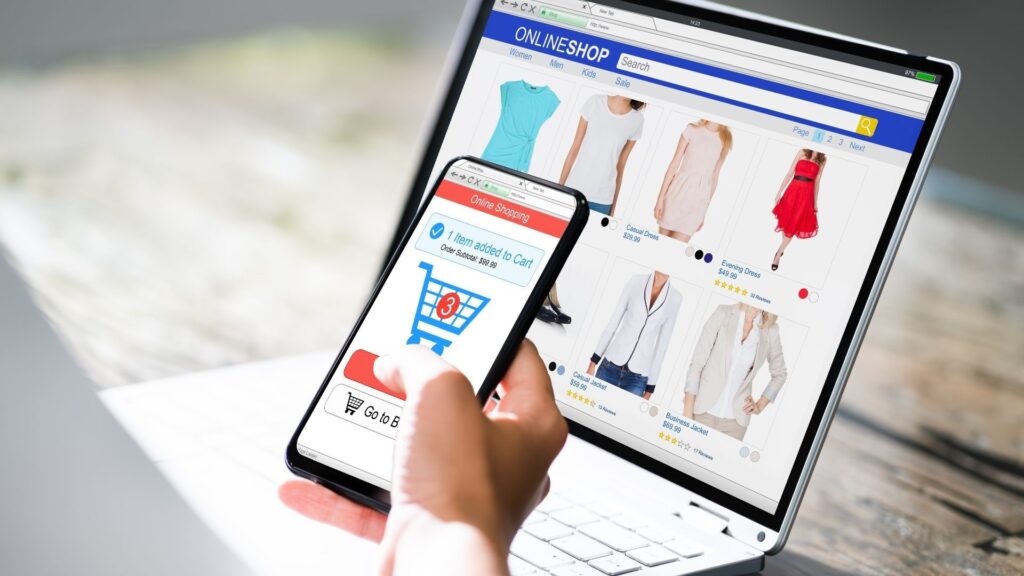
Are you struggling to understand your customers’ behavior on your website? Clickstream data holds the key to unlocking valuable insights into user preferences and interactions. By analyzing clickstream data, businesses can optimize the user experience, reduce cart abandonment, and create hyper-personalized marketing campaigns.
With components like page views, entry and exit pages, and search terms, clickstream data offers real-time insights into customer behavior. Stay ahead in the competitive online marketplace by harnessing the power of clickstream data to make data-driven decisions and boost sales.
What is Clickstream Data?
Clickstream data and clickstream analytics provide valuable insights into user behavior and preferences. Clickstream data is the digital footprint left by users as they navigate websites and online platforms. It includes information such as website URLs, browser details, events, and interactions on a website.
Analyzing clickstream data is crucial for businesses as it helps them understand customer navigation behavior and optimize user experience. By leveraging clickstream data, businesses can create hyper-personalized targeted marketing campaigns based on customer segmentation, ultimately boosting sales and improving the user experience.
What is Clickstream Analytics?
Clickstream analytics is the process of collecting, analyzing, and reporting aggregate data about website visitors’ page visits and the order in which they visit them. It helps businesses track and analyze user behavior on websites, providing insights into customer preferences and allowing for personalized advertising campaigns.
There are two levels of clickstream analysis. Traffic analytics focus on server-level data such as pages served to a user, page loading time, back button usage, and data transmitted before moving to a different webpage.
E-commerce analytics, on the other hand, use clickstream data to evaluate the effectiveness of a website in terms of conversions and transactions. This includes analyzing shopper behavior, such as lingering on pages, adding or removing items from a cart, making purchases, and loyalty programs.
How Clickstream Data Helps with Customer Behavior Analysis
By analyzing clickstream data, you can gain a better understanding of how users navigate your website and interact with its various pages and features. Here are some key points to consider:
- Interpreting user paths and website interactions: Clickstream data allows you to track the paths users take as they navigate through your website. By analyzing these paths, you can gain insights into how users move from one page to another and the actions they take along the way.
- Identifying common entry and exit points: It can also help you identify the most common entry points, such as landing pages, as well as the most common exit points, where users tend to leave your website. This information can be valuable for optimizing your website’s layout and improving user experience.
- Understanding the significance of time spent on pages: Lastly, this type of data provides information about the time users spend on each page. By analyzing it, you can identify which pages users find engaging or problematic and make improvements accordingly.

Understanding Customer Behavior with Clickstream Data
To effectively utilize clickstream data for analyzing customer behavior, businesses must undergo a comprehensive process that transforms raw data into actionable insights. This process encompasses several key stages:
1. Data Collection
The first step is gathering clickstream data, which involves tracking and recording every click made by users on your website. This data includes details like page views, the sequence of pages visited, time spent on each page, and actions taken (like clicks on links or buttons). Tools and technologies such as web analytics software, cookies, and tracking scripts are employed to collect this extensive dataset accurately.
2. Data Processing
Once the data is collected, it undergoes processing to structure and organize it for analysis. This may involve cleaning the data (removing any errors or irrelevant information), categorizing data points (like distinguishing between different types of user actions), and consolidating data (combining data from various sources to create a complete view of user behavior).
3. Data Analysis
The processed data is then analyzed to uncover patterns and trends in user behavior. Analysts use various statistical methods and analytics tools to interpret the clickstream data. They might look for common navigation paths, identify the most visited pages, assess the average time spent on different sections, and pinpoint where users tend to drop off or complete desired actions.
4. Insight Generation
The analysis leads to the generation of insights regarding customer behavior and website interaction. Businesses can understand how different segments of visitors interact with the site, which pages or content are most engaging, and where there might be friction points causing user drop-off or dissatisfaction.
5. Hypothesis Formulation
Based on the insights, businesses can formulate hypotheses about why certain behaviors are occurring. For instance, if many users abandon their shopping carts on the payment page, a hypothesis might be that the checkout process is too complicated or that customers have concerns about payment security.
6. Testing and Optimization
To validate hypotheses, businesses often conduct A/B testing or multivariate testing, where they introduce changes to their website and compare the results. This could involve testing different page layouts, call-to-action buttons, or content placements to see which versions improve user engagement, reduce bounce rates, or increase conversions.
7. Implementation of Changes
Insights gained from the analysis and testing phases inform changes or enhancements to the website or digital marketing strategies. This could involve redesigning certain web pages, altering navigation flows, or personalizing content and recommendations to improve user experience and engagement.
8. Continuous Monitoring and Feedback Loop
Finally, the process is cyclical. Continuous monitoring of clickstream data helps businesses stay responsive to changes in user behavior or preferences. Regular analysis ensures that the website and marketing strategies remain optimized and aligned with user needs and expectations, allowing for ongoing improvement and adaptation to new trends or customer requirements.
Leveraging Clickstream Data in Your Digital Marketing Strategy
Clickstream data and clickstream analytics have revolutionized the way businesses understand customer behavior and make strategic decisions. By analyzing the digital footprints left by users as they navigate websites and online platforms, businesses can gain valuable insights into user preferences, optimize user experience, and drive targeted marketing campaigns. Riding the tide of ever-evolving data analytics can help you provide more personalized online experiences, thus, keeping your business more competitive.
