De-Index with Caution: When (and How) to Remove Pages from Google
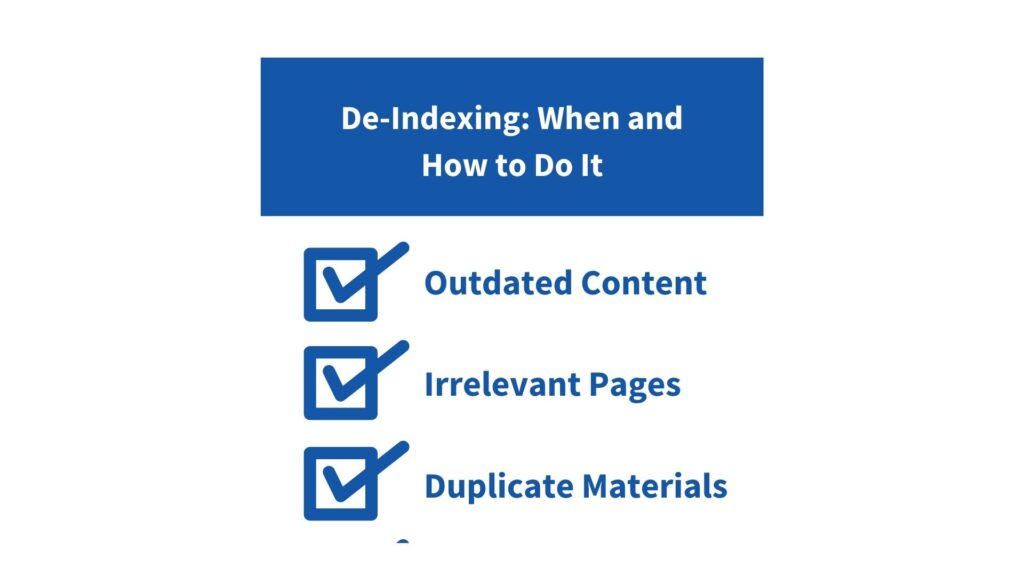
When it comes to SEO and digital marketing, understanding the importance of indexing is crucial. Search engines like Google use a process called indexing to gather information about web pages and store them in their database. This allows search engines to quickly retrieve relevant information when a user performs a search query.
How Search Engines Index Pages
Search engines use bots, also known as crawlers or spiders, to discover and analyze web pages. These bots follow links from one page to another, collecting information about the content, structure, and relevance of each page. They then store this information in their index, which is a massive database of web pages.
When a user performs a search query, the search engine retrieves relevant pages from its index and displays them in the search results. The order in which the pages are displayed is determined by various factors, including the page’s relevance to the search query, its quality, and its popularity.

The Role of Indexing in SEO and Digital Marketing
Indexing plays a crucial role in SEO and digital marketing. Here are a few reasons why:
- Visibility: When your web pages are indexed, they have the potential to appear in search engine results, increasing your visibility to potential customers or readers.
- Organic Traffic: Indexed pages can drive organic traffic to your website, as they are more likely to be displayed in search results.
- Authority and Trust: Indexing helps search engines determine the credibility and authority of your website. Well-indexed pages can improve your website’s overall reputation.
De-Indexing Pages: Is It Worth It?
While indexing makes sure your site is visible to search engines, there’s another side to the coin. De-indexing involves the strategic removal of pages from search engine indexes to ensure that only valuable, relevant, and high-quality content is presented to users.
You can opt to de-index to remove outdated content, irrelevant pages, duplicate materials, or low-quality content that no longer serves your audience or meets the standards of search engines. By selectively de-indexing pages, you can improve your site’s quality and user experience, enhancing how search engines evaluate and rank your content.
Deciding to de-index a page requires careful consideration. Factors such as the page’s current traffic, user engagement, and its overall contribution to your site’s objectives should be evaluated.
The potential downsides, such as the loss of valuable traffic or the unintended removal of content that still holds relevance, cannot be overlooked. It’s crucial to weigh the immediate benefits of de-indexing against the long-term impact on your site’s performance and user satisfaction.

Criteria for De-Indexing
Once you have identified non-existing pages on your website, you need to determine whether they should be de-indexed. Consider the following criteria:
- If a page is no longer relevant or useful to your audience
- If a page contains outdated or inaccurate information
- If a page is causing duplicate content issues
- If a page is thin or low-quality
While these are valid reasons to consider de-indexing a page, it’s important to evaluate the impact it may have on your website’s overall performance.
Using Google Search Console to Remove Content
One of the most effective ways to remove content from Google’s index is by utilizing the Google Search Console. This powerful tool provides various options for removing unwanted URLs from search results.
If you want to remove specific URLs from Google’s index, you can use the Removal Tool in the Google Search Console. Simply submit the URLs of the non-existing pages for removal, and Google will process your request.
If you have a large number of non-existing pages that you want to remove, it’s more efficient to submit a new sitemap to Google. This will update the indexed URLs and help Google de-index the irrelevant pages.
After submitting removal requests or updating your sitemap, it’s important to give Google enough time to process the de-indexing. While Google usually processes requests quickly, it may take some time for the changes to take effect. Be patient and monitor the search results to ensure the non-existing pages are removed.
Monitoring and Managing Removal Requests
When you request the removal of content from search engine indexes, it’s important to understand the different statuses that your request can have:
- Pending: This status means that your removal request is still being processed by the search engine. It’s important to note that it can take some time for the request to be reviewed and actioned.
- Denied: If your removal request is denied, it means that the search engine has determined that the content does not violate their policies or guidelines. In this case, the content will remain indexed and visible in search results.
- Removed: If your removal request is successful, the content will be removed from the search engine’s index and will no longer appear in search results.
If your content has been successfully removed, it’s important to note that you can request for it to be re-included in the index if you change your mind or if the removal was done in error.
However, if your content is still blocked after six months or if it returns a “404” or “410” status message, it will not be automatically re-included in the index. This means that the long-term effects of content being blocked can have a significant impact on your website’s visibility and traffic.
Mastering Content Removal
When considering de-indexing pages from Google, make sure to proceed with caution. Identifying the root cause of non-existing pages is the first step in determining which URLs to remove.
As a site owner, you have the power to control what content is indexed in search engines. Whether it’s using robots.txt files, robots meta tags, or the URL Removals feature in Webmaster Tools, there are various methods to request the removal of content.
From individual URLs to directories and entire sites, each option comes with specific criteria and guidelines. By understanding these removal options and following the proper procedures, you can effectively manage what content appears in search engine results, safeguarding your website’s online presence and reputation.
