Click Depth: Measuring User Engagement
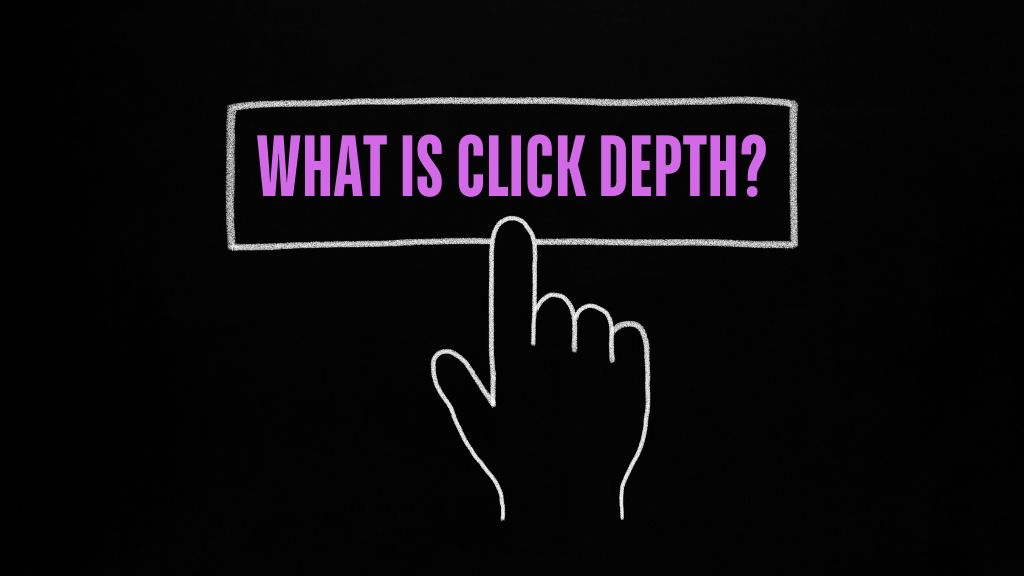
Click depth is a vital concept in digital marketing and SEO. It refers to the number of clicks it takes for a user to reach a particular page from the homepage. Understanding and managing click depth is essential for improving user engagement and search engine optimization.
In this article:
- What is Click Depth?
- Why is Click Depth Important?
- How to Measure Click Depth
- Tips to Improve Click Depth
What is Click Depth?
Click depth, also known as page depth, is a measure of how many clicks it takes to navigate from the homepage of a website to a specific page. For instance, if it takes three clicks to reach a product page from the homepage, the click depth is three. This metric helps website owners understand the complexity of their site’s structure.
A lower click depth usually means that important pages are easy to find. When users can find what they need quickly, they are more likely to stay on the site longer and explore more pages. Conversely, a high click depth can make a site frustrating to navigate, leading to higher bounce rates and lower user satisfaction.
Why is Click Depth Important?
- User Experience: Users prefer websites where they can easily find the information they need. A shallow click depth often means that the site is user-friendly.
- SEO Benefits: Search engines like Google use click depth as a factor in their ranking algorithms. Pages that are closer to the homepage (with a lower click depth) are generally considered more important and are more likely to rank higher.
- Engagement Metrics: A low click depth can indicate that users are engaging well with your site, as they don’t have to click through many layers to find what they’re looking for.
How to Measure Click Depth
Measuring click depth involves analyzing your website’s structure and navigation paths. Tools like Google Analytics can help track user paths and calculate the average click depth. Here’s how you can do it:
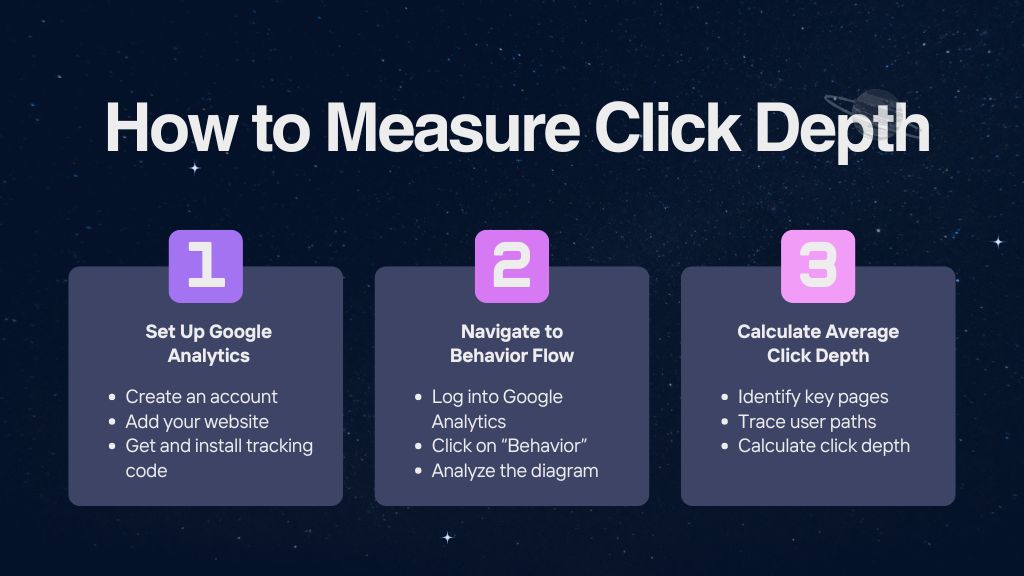
Step 1: Set Up Google Analytics
- Create a Google Analytics Account: If you don’t already have a Google Analytics account, go to Google Analytics and sign up. Follow the instructions to create an account.
- Add Your Website: Once your account is set up, you’ll need to add your website. Click on the “Admin” tab, then “Create Property.” Enter your website’s name, URL, and other details.
- Get Tracking Code: After setting up your website in Google Analytics, you’ll receive a tracking code. This is a piece of JavaScript that you need to add to your website’s HTML code. Copy the tracking code.
- Install Tracking Code: Paste the tracking code into the HTML of your website. You can usually do this in the header section of your site’s code. If you’re using a website builder like WordPress, there are plugins available to help you add the tracking code easily.
- Verify Installation: To ensure the tracking code is working, go back to Google Analytics and click on “Real-Time” in the sidebar. You should see live data from your site if the code is installed correctly.
Step 2: Navigate to Behavior Flow
- Log in to Google Analytics: Once your tracking code is set up and data is being collected, log back into your Google Analytics account.
- Access Behavior Flow: In the left-hand sidebar, click on “Behavior” to expand the menu. Then, click on “Behavior Flow.” This will show a visual representation of how users navigate through your site.
- Understand the Diagram: The Behavior Flow report shows a flowchart of user interactions. The starting pages are on the left, and the subsequent interactions flow to the right. Each box represents a page, and the connections show how users move from one page to another.
Step 3: Calculate Average Click Depth
- Identify Key Pages: Determine which pages are most important for your analysis. These might include your homepage, key product pages, or important blog posts.
- Trace User Paths: Look at the paths users take to reach these key pages. Note how many clicks it takes for users to reach these pages from the homepage.
- Calculate Click Depth: For each key page, count the number of clicks from the homepage. For example, if a user goes from the homepage to a category page and then to a product page, the click depth is two.
- Average Click Depth: To find the average click depth, sum the click depths of all the key pages and divide by the number of key pages. For instance, if you have three key pages with click depths of 2, 3, and 4, the average click depth is (2+3+4)/3 = 3.
- Analyze the Data: Use this average click depth to understand how easily users can navigate your site. A lower average click depth indicates that users can find important content quickly, while a higher click depth might suggest that your site’s navigation needs improvement.
Tips to Improve Click Depth
Improving click depth involves making your site easier to navigate and ensuring important content is easily accessible. Here are six strategies to help you achieve that.
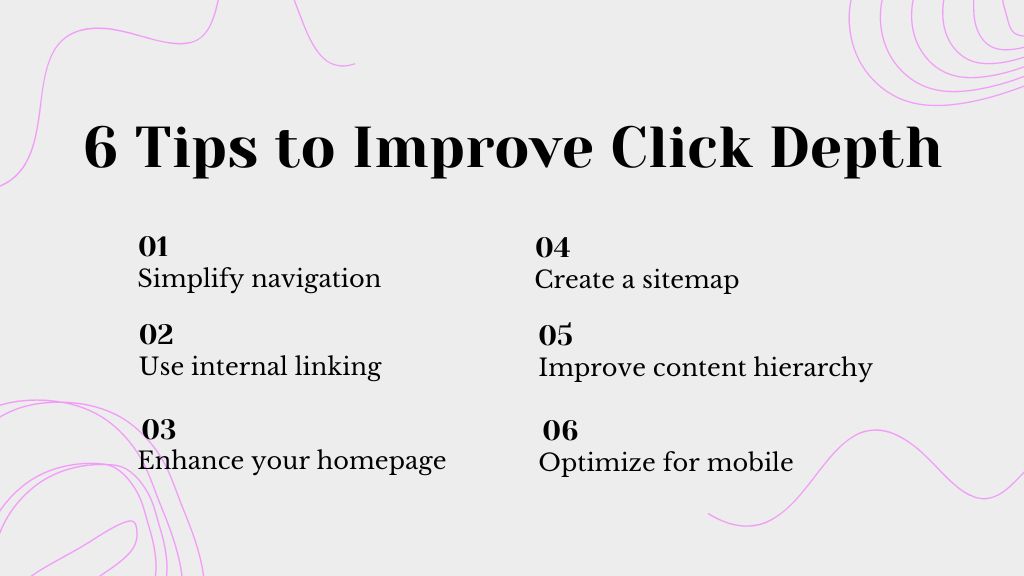
Simplify Navigation
Use a clear, straightforward menu structure. Avoid overly complicated menus with too many sub-levels. For instance, a clothing store should have main categories like “Men,” “Women,” and “Kids,” with subcategories like “Shirts,” “Pants,” and “Accessories.” This way, users can quickly find the section they are interested in without getting lost.
Use Internal Linking
Link related content within your site. For example, blog posts can link to related articles, products, or services. If you have a post about SEO tips, you could link to another post about keyword research or a service page offering SEO consultations. This not only helps users find relevant information but also distributes link equity throughout your site, improving SEO.
Enhance Your Homepage
Make sure your homepage links to important pages directly. This reduces the number of clicks needed to reach them. For example, if you run an e-commerce site, your homepage should feature links to popular product categories, special offers, and best-selling items. This ensures that users can quickly access key areas of your site.
Create a Sitemap
A sitemap helps both users and search engines find pages on your site. Include links to all major sections and important pages. For example, a news website might have a sitemap that lists sections like “World News,” “Local News,” “Sports,” and “Entertainment.” This makes it easier for visitors and search engines to navigate and index the site.
Improve Content Hierarchy
Structure your content so that the most important information is closest to the homepage. Use categories and tags effectively. For instance, a blog could have categories like “SEO,” “Content Marketing,” and “Social Media,” with tags for specific topics within these categories. This helps users find related posts without having to dig through multiple layers of navigation.
Optimize for Mobile
Ensure your website is mobile-friendly. Mobile users need easy navigation since they are often on smaller screens. For example, a restaurant’s website should have a simple menu that allows users to quickly find the menu, location, and contact information. A mobile-optimized site with easy navigation can significantly improve user experience and engagement.
Keep Your Click Depth Low and Engagement High
Understanding and optimizing click depth is crucial for both user engagement and SEO. By making your site easier to navigate and ensuring that important pages are within a few clicks from the homepage, you can improve user satisfaction and search engine rankings. Monitor and adjust your site’s structure regularly to maintain a low click depth and keep users engaged.’
Building authority and scaling your outreach efforts can be challenging, especially when managing your own campaigns. Link Genius removes the barriers of software, workforce, and strategy, making it easier for you to get backlinks, find guest posting opportunities, and more.
Book a demo today and see how Link Genius can help you establish a strong online presence. Increase your website’s authority and expand your reach effortlessly.
