Harnessing Google Trends for Insightful SEO Content Ideas

Creating fresh, engaging content is the backbone of any successful SEO strategy. But with so much competition, it can be hard to come up with ideas that not only interest your audience but also rank well in search engines. That’s where Google Trends comes in. This free tool provides insights into what people are searching for in real-time, helping you uncover content ideas that are relevant, timely, and impactful.
In this blog post, we’ll explore how to use Google Trends to generate SEO-friendly content ideas, analyze data, and stay ahead of your competitors.
In this article:
- What Is Google Trends?
- Why Use Google Trends for SEO Content Ideas?
- How to Use Google Trends for SEO Content Ideas
- Tips for Maximizing Google Trends for SEO
What Is Google Trends?
Google Trends is a free tool that shows the popularity of search terms over time. It allows you to:
- Track search trends for specific keywords.
- Compare the popularity of multiple terms.
- Discover trending topics and queries.
- Analyze regional interest in topics.
For example, if you run a fitness blog, Google Trends can tell you whether “home workouts” or “gym workouts” is currently more popular. Armed with this knowledge, you can create content that matches what your audience is actively searching for and position yourself as an expert, improving author authority.

Why Use Google Trends for SEO Content Ideas?
Using Google Trends in your content strategy offers several key benefits:
1. Find Trending Topics
Google Trends helps you identify what’s currently popular, so you can create content that taps into the latest interests.
2. Understand Seasonality
Many topics follow seasonal trends. For example, searches for “Christmas recipes” spike in December. Knowing these trends allows you to plan and publish content at the right time.
3. Analyze Audience Interests
Google Trends shows which regions and demographics are searching for a topic, helping you tailor your content to your target audience.
4. Improve Keyword Research
By comparing related keywords, you can identify which terms have the highest search volume and incorporate them into your content for better SEO results.
5. Stay Ahead of Competitors
Being the first to cover a rising trend gives you an edge over competitors, boosting your site’s visibility and authority.
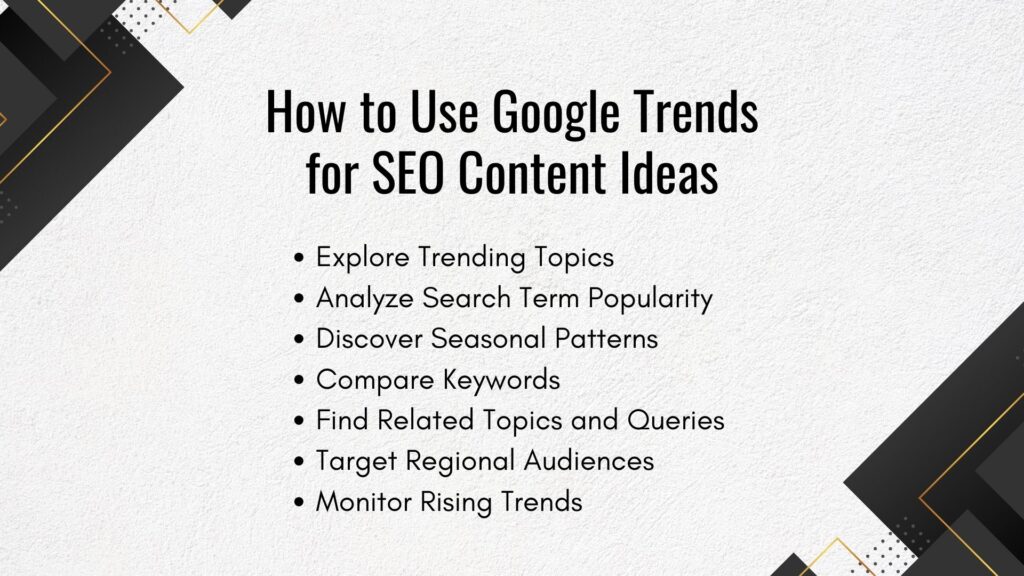
How to Use Google Trends for SEO Content Ideas
Here’s a step-by-step guide to harnessing Google Trends to generate powerful SEO content ideas:
1. Explore Trending Topics
Start by visiting the Trending Searches section of Google Trends. This area highlights the hottest topics people are searching for in real-time or over the past day. For example:
- If a celebrity announces a new diet trend, searches for that trend may skyrocket.
- A new movie release might lead to increased searches for its actors or related topics.
How to Use:
- Identify trending topics in your niche.
- Create timely content to ride the wave of interest, such as a blog post, video, or social media campaign.
2. Analyze Search Term Popularity
Use the Search Term feature to explore how specific keywords perform over time. Enter a keyword related to your niche to see:
- Interest over time (Is the topic growing, declining, or staying stable?).
- Regional interest (Where are people searching for this?).
- Related topics and queries (What else are people searching for?).
Example: If you run a food blog, you might compare searches for “air fryer recipes” vs. “slow cooker recipes.” If “air fryer recipes” is trending upward, it’s a sign to create content on that topic.
3. Discover Seasonal Patterns
Seasonal trends can guide your content calendar. Search for topics in your industry to uncover patterns in search interest. For instance:
- Fitness blogs can prepare for a spike in “workout plans” searches in January.
- Travel websites can plan content for “summer vacation ideas” in the spring.
Pro Tip: Create and publish seasonal content a few months in advance to give it time to rank in search results and earn page views before the peak interest period.
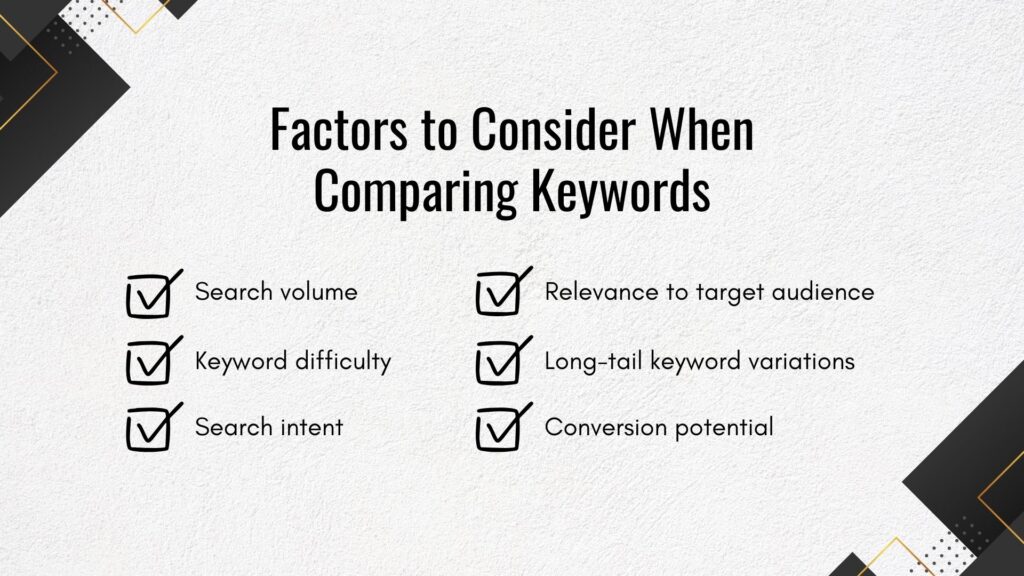
4. Compare Keywords
Google Trends allows you to compare up to five keywords or topics side by side. This feature helps you choose the best-performing keywords for your content.
Example: If you’re writing about digital marketing, you might compare:
- “SEO tips.”
- “Social media marketing.”
- “Email marketing strategies.”
Choose the keyword with the highest interest and integrate it into your content.
5. Find Related Topics and Queries
Google Trends provides a list of related topics and related queries for your search term. These can inspire new content ideas or help you expand on existing topics.
Example: If you search for “vegan recipes,” related queries might include:
- “Easy vegan desserts.”
- “Vegan meal prep ideas.”
Use these insights to create targeted content that answers specific questions or needs.
6. Target Regional Audiences
Google Trends shows regional interest in search terms, allowing you to tailor content to specific locations.
Example: If you discover that searches for “best hiking trails” are highest in California, you could create a blog post about the top hiking spots in that state.
7. Monitor Rising Trends
The Rising Queries section highlights search terms that are gaining popularity quickly. These are great opportunities to create content before your competitors do.
Pro Tip: Pair rising queries with long-tail keywords to target specific, less competitive search terms.

Tips for Maximizing Google Trends for SEO
To get the most out of Google Trends, keep these tips in mind:
1. Use Long-Tail Keywords
Google Trends can help you identify broad topics, focus on long-tail keywords to target specific audiences and reduce competition.
2. Combine Trends with Other Tools
Pair Google Trends with tools like Google Keyword Planner, Ahrefs, or SEMrush to get a complete picture of search volume and competition.
3. Plan Ahead
For seasonal topics, use historical data to anticipate trends and create content in advance.
4. Keep It Fresh
Regularly check Google Trends to stay updated on emerging topics and adjust your content strategy as needed.
Creating Useful Content
Google Trends is an invaluable tool for generating SEO content ideas that are timely, relevant, and impactful. By leveraging its insights into trending topics, search term popularity, and regional interest, you can create content that resonates with your audience and drives more traffic to your website.
You can also leverage Google Trends for your outreach strategies. Maximize them with Link Genius, helping you secure high-quality backlinks that amplify your content’s visibility and drive targeted traffic to your site.
Don’t just create content—make sure it reaches the right audience. Join Link Genius today!
