Is Google Alerts Still Useful for SEO?
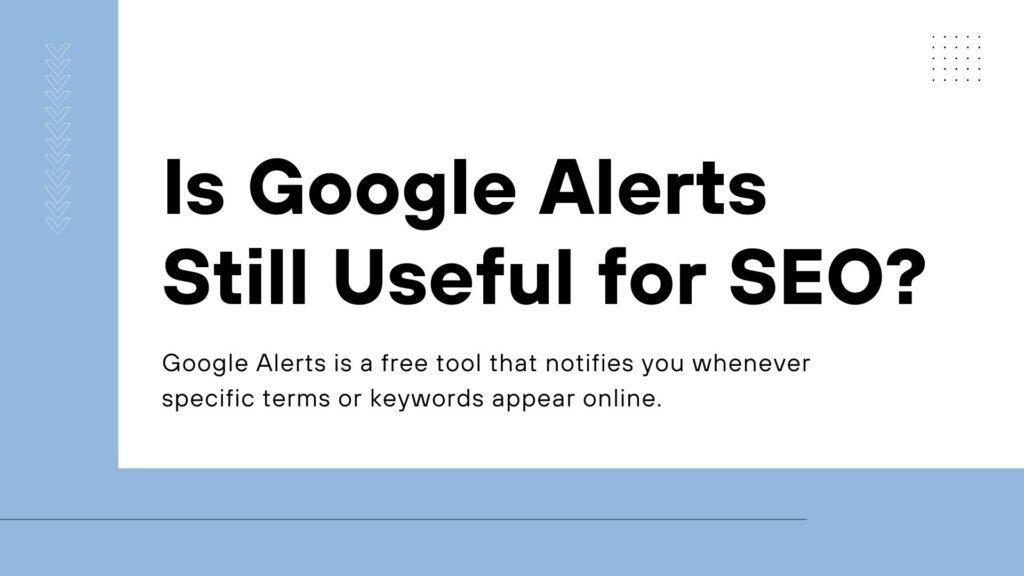
Google Alerts has been around for years, helping people stay updated on news, trends, and specific topics. For digital marketers and SEO experts, it’s been a go-to tool to track keywords, monitor brand mentions, and discover backlink opportunities. But with so many advanced tools available today, many wonder: Is Google Alerts still useful for SEO?
Let’s dive into how Google Alerts works, its pros and cons, and whether it’s worth using for your SEO strategy.
In this article:
- What Is Google Alerts?
- How Marketers Use Google Alerts for SEO
- Advantages of Google Alerts for SEO
- Limitations of Google Alerts for SEO
- Is Google Alerts Still Worth Using for SEO?
- How to Make the Most of Google Alerts
What Is Google Alerts?
Google Alerts is a free tool that notifies you whenever specific terms or keywords appear online. You set up alerts for words or phrases you want to track, and Google sends you an email whenever it finds new mentions of them in its index.
For example, if you set an alert for “best coffee shops,” you’ll get notified whenever this phrase pops up on websites, blogs, or news articles.

How Marketers Use Google Alerts for SEO
Google Alerts may not be the most powerful SEO tool, but it can still serve several useful purposes. Here’s how it fits into an SEO strategy:
1. Tracking Brand Mentions
Keeping track of when and where your branded keyword is mentioned online is crucial for reputation management. Google Alerts lets you monitor:
- Positive mentions to engage with happy customers.
- Negative mentions to address complaints quickly.
For example, if someone writes a blog about your product, Google Alerts can help you find it.
2. Monitoring Keywords
You can set alerts for target keywords to see how they’re being used online and assess keyword difficulty. This can help you:
- Stay updated on trending topics in your niche.
- Find content gaps to target in your own strategy.
While it’s not as in-depth as keyword research tools, it can still provide useful insights.
3. Discovering Backlink Opportunities
When your brand or content is mentioned or co-cited without a link, Google Alerts can help you spot these opportunities. You can reach out to the website owner and request a backlink.
4. Keeping Tabs on Competitors
Set alerts for your competitors’ brand names or products to stay informed about their activities, new content, or customer reviews. This helps you adjust your own strategies accordingly.
5. Getting Content Inspiration
Google Alerts can help you generate new ideas for blog posts, videos, or social media by showing you what people are talking about in your industry.

Advantages of Google Alerts for SEO
1. It’s Free
One of the best things about Google Alerts is that it’s completely free. Unlike many paid SEO tools, there are no subscriptions, limits, or hidden fees.
2. Easy to Use
Setting up Google Alerts takes only a few minutes. You don’t need any technical expertise to start receiving updates.
3. Saves Time
Instead of manually searching for mentions, keywords, or trends, Google Alerts does the work for you and delivers results straight to your inbox.
4. Broad Coverage
Google’s vast search index means you can discover mentions from a wide range of sources, including news sites, blogs, and even forums.
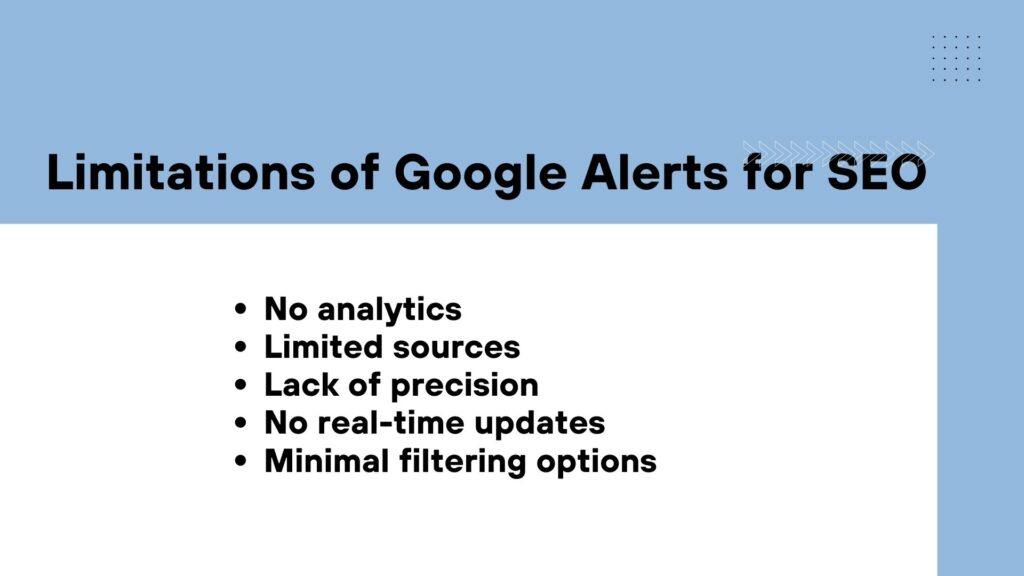
Limitations of Google Alerts for SEO
While Google Alerts has its benefits, it’s not without its flaws. Here are some limitations you should keep in mind:
1. No Analytics
Google Alerts doesn’t provide detailed analytics or insights. You’ll need other tools to measure the impact of your mentions or backlinks on SEO.
2. Limited Sources
Google Alerts doesn’t track everything, like social traffic. It won’t monitor social media platforms like Twitter or Facebook, where a lot of brand conversations happen.
3. Lack of Precision
Sometimes, Google Alerts can pick up irrelevant mentions or fail to capture all the relevant ones. It’s not as precise as some advanced SEO tools.
4. No Real-Time Updates
The notifications are not instant. Depending on the alert frequency you choose, you may get updates daily or even less often, which can delay your response to important mentions.
5. Minimal Filtering Options
Google Alerts doesn’t allow for advanced filtering. For instance, you can’t refine alerts by region, language, or content type as easily as you can with other tools, like Ahrefs, BuzzSumo, and Mention.
Is Google Alerts Still Worth Using for SEO?
Despite its limitations, Google Alerts can still be a useful tool in your SEO toolkit, especially if you’re looking for a free and simple solution. Here’s when it’s worth considering:
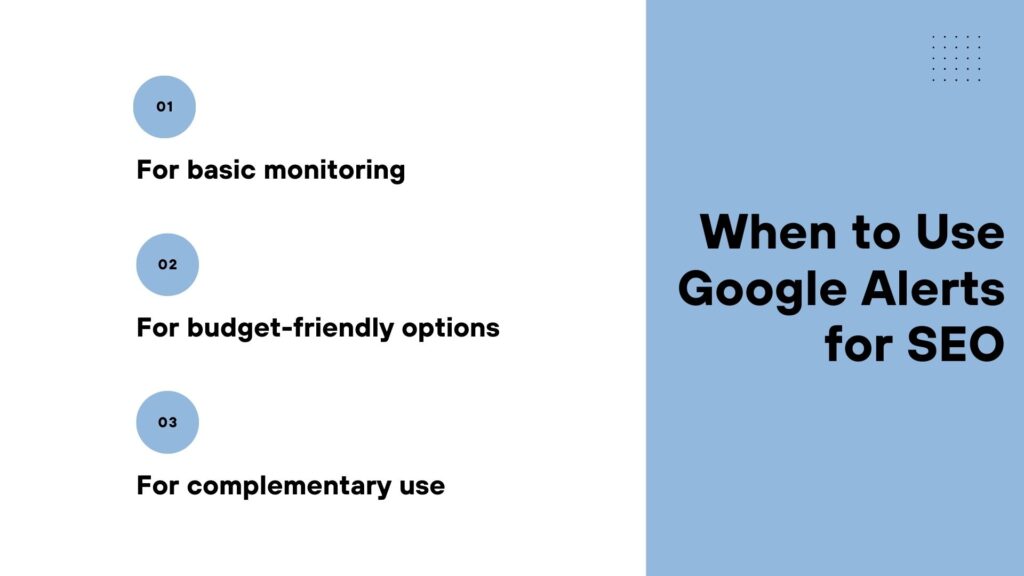
When to Use Google Alerts
- For Basic Monitoring: If you’re just starting with SEO or don’t need in-depth data, Google Alerts is a good starting point to track mentions and keywords.
- For Budget-Friendly Options: Small businesses or individuals who can’t afford premium SEO tools will benefit from its free functionality.
- For Complementary Use: Even if you use advanced tools, Google Alerts can act as a supplementary resource for finding unexpected mentions or opportunities.
When to Look Elsewhere
If you need advanced features like detailed analytics, social media monitoring, or real-time updates, you’ll need to invest in more robust tools like Ahrefs, SEMrush, or BuzzSumo.

How to Make the Most of Google Alerts
To maximize the usefulness of Google Alerts, follow these tips:
1. Set Specific Keywords
Choose precise phrases to avoid irrelevant alerts. For example:
- Instead of setting an alert for “coffee,” use “best coffee shops in NYC.”
- Include quotation marks for exact phrases and use a minus sign (-) to exclude terms (e.g., “SEO tools -free”).
2. Monitor Competitor Mentions
Set alerts for competitors’ brand names, products, or services to gain insights into their strategies.
3. Combine With Other Tools
Pair Google Alerts with tools like Google Analytics or Ahrefs to measure the impact of mentions on traffic and rankings.
4. Check Alerts Regularly
Review your alerts consistently and act quickly to capitalize on opportunities, like reaching out for backlinks or responding to feedback.
5. Experiment With Frequency
Choose the right frequency for updates:
- Use “as-it-happens” for time-sensitive topics.
- Choose “daily” for less urgent monitoring.
Final Verdict
So, is Google Alerts still useful for SEO? The answer depends on your goals and resources. If you’re looking for a free, straightforward way to track mentions and keywords, Google Alerts can be a helpful addition to your SEO strategy. However, for more advanced features and deeper insights, it’s worth exploring paid tools.
At the end of the day, the key to successful SEO is combining tools and strategies that work for your specific needs. Whether you stick with Google Alerts or upgrade to something more powerful, staying on top of trends and mentions is essential for building a strong online presence.
Tired of juggling tools and missing out on key opportunities to boost your rankings? Link Genius simplifies your SEO efforts by automating outreach, finding high-quality backlink opportunities, and streamlining workflows—all in one easy-to-use platform.
Sign up today and track your brand mentions, secure backlinks, and automate your campaigns.
