What is a Website Title and Why Is It Important for SEO?
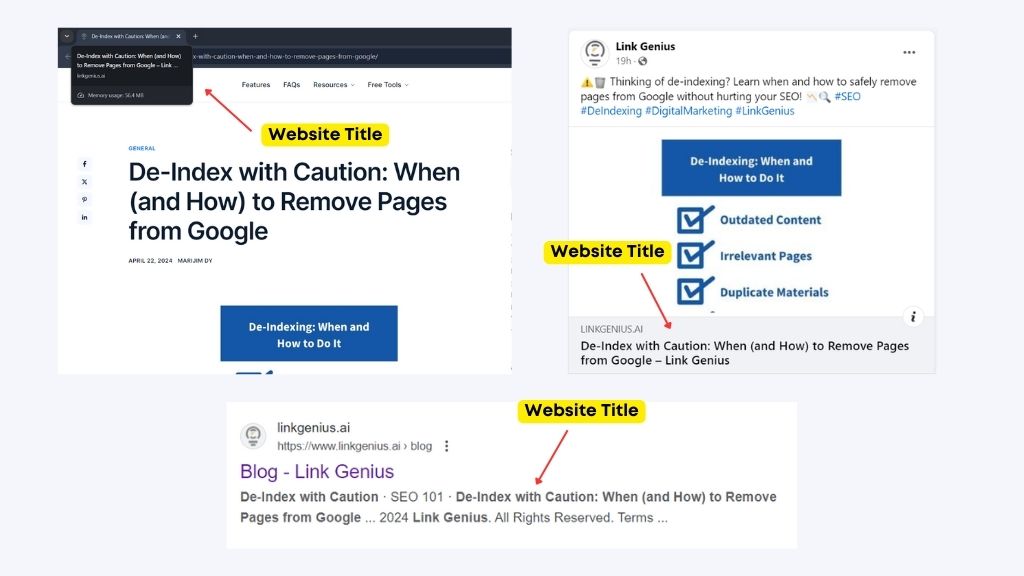
A website title, often referred to as a title tag, is an HTML element that specifies the title of a webpage. This title appears in the browser tab, search engine results, and is crucial for SEO. In this article, we’ll explain what a website title is, its components, why it’s important for SEO, and how to optimize it for better search engine rankings.
In this article:
- What is a Website Title?
- Why is a Website Title Important for SEO?
- Components of an Effective Website Title
- How to Optimize Your Website Title for SEO
- Examples of Effective Website Titles
- 5 Common Website Title Mistakes to Avoid
What is a Website Title?
A website title is an HTML element that defines the title of a webpage. It’s placed within the <head> section of an HTML document and is displayed in three main places:
- Browser Tabs: The title appears at the top of the browser window or tab.
- Search Engine Results: The title is shown as the clickable headline in search engine results pages (SERPs).
- Social Media Shares: The title is often used as the headline when the page is shared on social media.
HTML Example
Here’s a simple example of how a title tag looks in HTML:
<!DOCTYPE html>
<html lang="en">
<head>
<meta charset="UTF-8">
<meta name="viewport" content="width=device-width, initial-scale=1.0">
<title>What is a Website Title and Why is it Important for SEO?</title>
</head>
<body>
<!-- Page content -->
</body>
</html>Why is a Website Title Important for SEO?

1. Improves Search Engine Rankings
Search engines like Google use the title tag to understand the content of a page. A well-crafted title tag can help search engines determine the relevance of your page to a user’s search query, improving your chances of ranking higher in the SERPs.
2. Enhances Click-Through Rates (CTR)
A compelling and relevant title can attract more clicks from users. Higher CTRs can positively impact your SEO because search engines see your page as valuable and relevant to users.
3. Sets User Expectations
The title tag sets expectations for what users will find on your page. If the title is clear and relevant, users are more likely to stay on your page, reducing bounce rates and improving engagement metrics.
4. Helps with Social Sharing
When your page is shared on social media, the title tag is often used as the headline. A strong title can increase the likelihood of users clicking on the shared link.
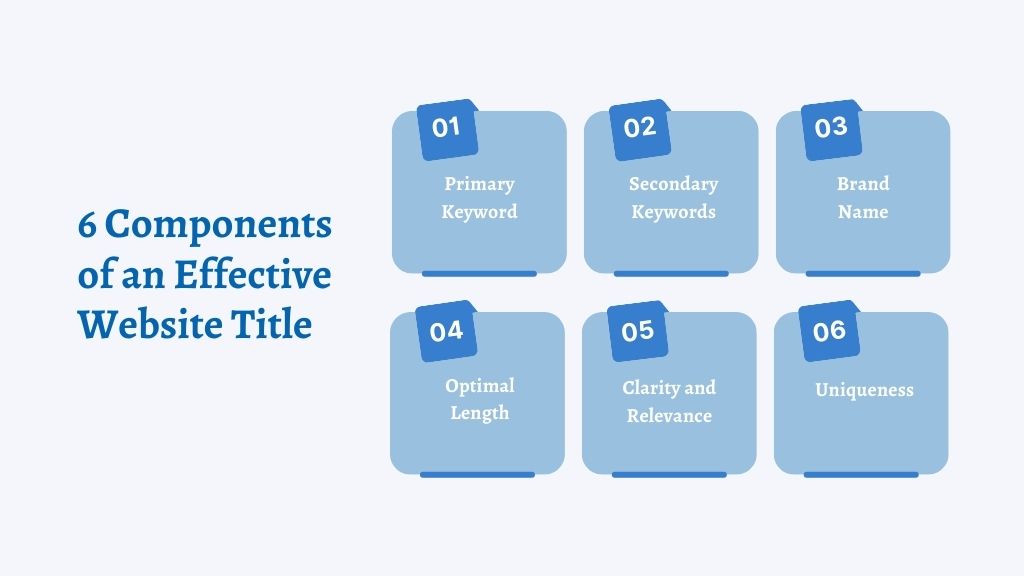
Components of an Effective Website Title
1. Primary Keyword
Include the primary keyword for which you want the page to rank. This helps search engines understand the main topic of your page. Mark Hayes, Head of Growth at TASK, notes that the primary keyword should be placed “early in the title, using it naturally to avoid keyword stuffing and repetition.”
Example: If your page is about the benefits of yoga, a good title might be: “The Benefits of Yoga: How Yoga Improves Your Health.”
2. Secondary Keywords
If possible, include secondary keywords without making the title look spammy. This can help your page rank for related search terms, like seasonal keywords.
Example: “The Benefits of Yoga: How Yoga and Meditation Improve Your Health.”
3. Brand Name
Including a branded keyword at the end of the title can help build brand recognition and trust.
Example: “The Benefits of Yoga: How Yoga Improves Your Health | YogaWorld”
4. Length
Keep your title between 50-60 characters to ensure it displays properly in search results. Longer titles may get cut off, reducing their effectiveness.
5. Clarity and Relevance
Ensure your title is clear and directly related to the content on your page. Avoid clickbait titles that don’t deliver on their promise. “Make sure the title accurately reflects the content and avoids ambiguity,” Adil Farooq, CEO and founder of Silverstone Technologies, adds.
6. Unique Titles
Each page on your website should have a unique title to avoid confusion and competition between your own pages.

How to Optimize Your Website Title for SEO
1. Keyword Research
Use tools like Google Keyword Planner, Ahrefs, or SEMrush to find relevant keywords with good search volume. Choose keywords that match the intent of your content.
Example: For a blog post about the benefits of a vegan diet, you might find keywords like “vegan diet benefits,” “health benefits of veganism,” and “why go vegan.”
2. Placement of Keywords
Place the primary keyword at the beginning of the title to emphasize its importance to both search engines and users.
Example: “Vegan Diet Benefits: Why Going Vegan is Good for Your Health”
3. Avoid Keyword Stuffing
While it’s important to include keywords, avoid stuffing them unnaturally into the title. This can make your title look spammy and reduce its effectiveness.
Bad Example: “Vegan Diet Benefits Vegan Health Benefits Veganism Benefits”
4. Use Power Words
Incorporate power words that evoke emotion or curiosity. Words like “ultimate,” “guide,” “best,” “proven,” and “effective” can make your title more appealing.
Example: “The Ultimate Guide to Vegan Diet Benefits: Proven Health Advantages”
5. Test and Refine
Use A/B testing to determine which titles perform best. Tools like Google Optimize can help you test different title variations and see which one drives more traffic and engagement.
6. Monitor Performance
Regularly check the performance of your title tags using tools like Google Search Console and Google Analytics. Look for changes in rankings, CTRs, and overall traffic to make data-driven decisions.
Examples of Effective Website Titles
1. Blog Post Title
Original: “Top 10 Yoga Tips”
Optimized: “10 Yoga Tips for Beginners to Get the Most of Their Practice”
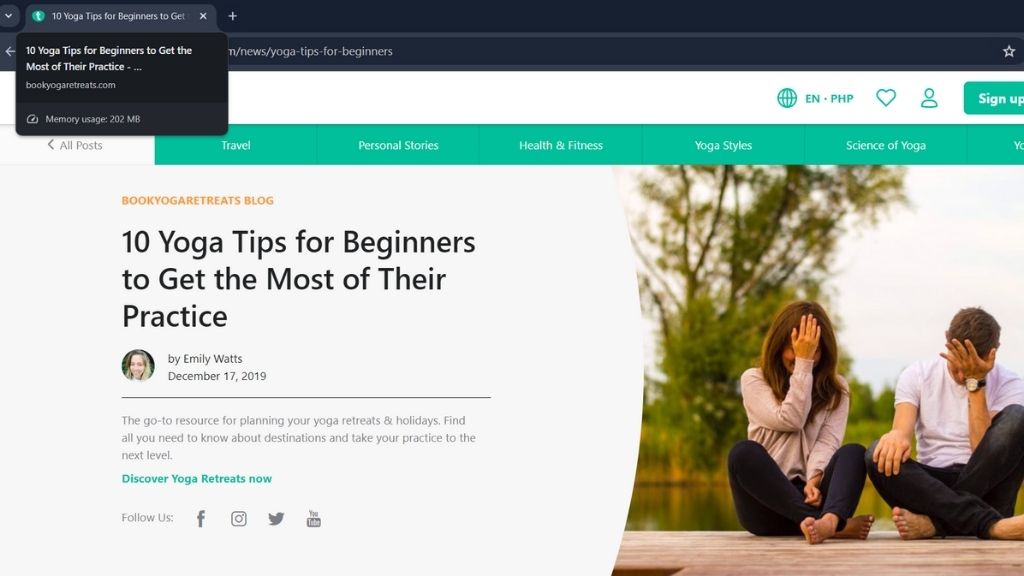
2. Product Page Title
Original: “Queen Beds”
Optimized: “Queen Bed With Drawers”
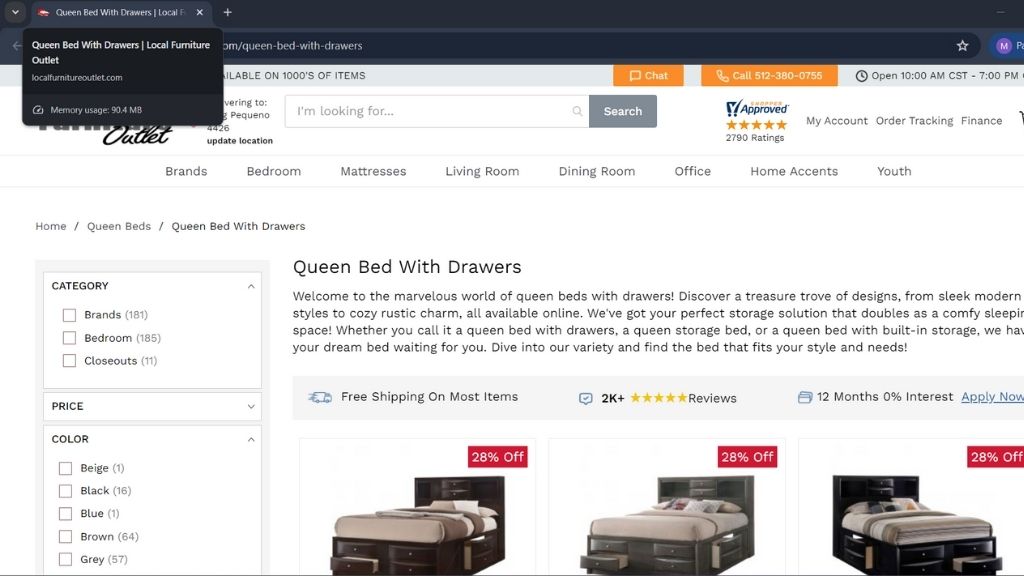
3. Service Page Title
Original: “SEO Services”
Optimized: “Enterprise SEO”
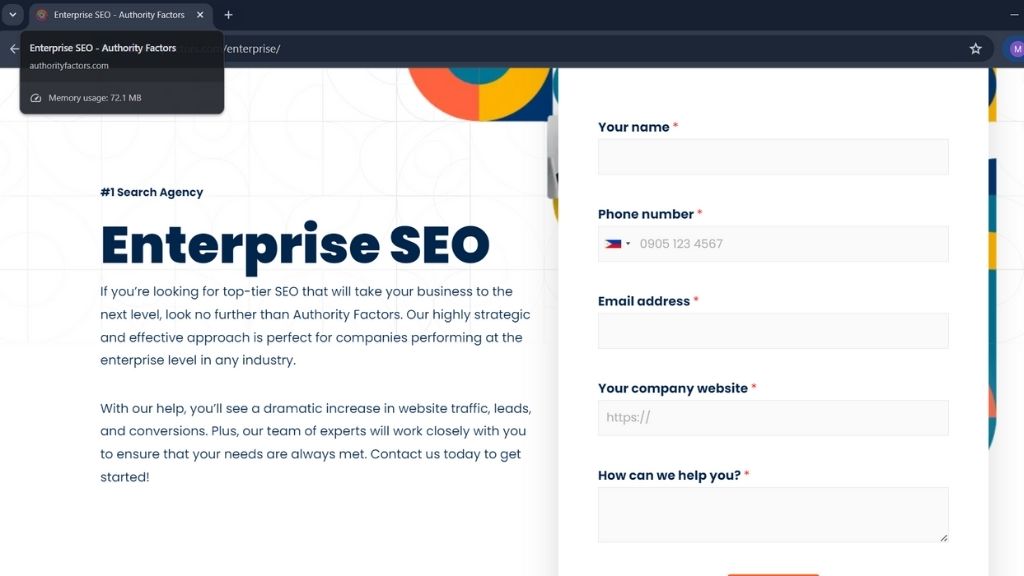
4. News Article Title
Original: “2024 Trend Updates”
Optimized: “2024 Trend Updates: What Really Works In SEO & Content Marketing”
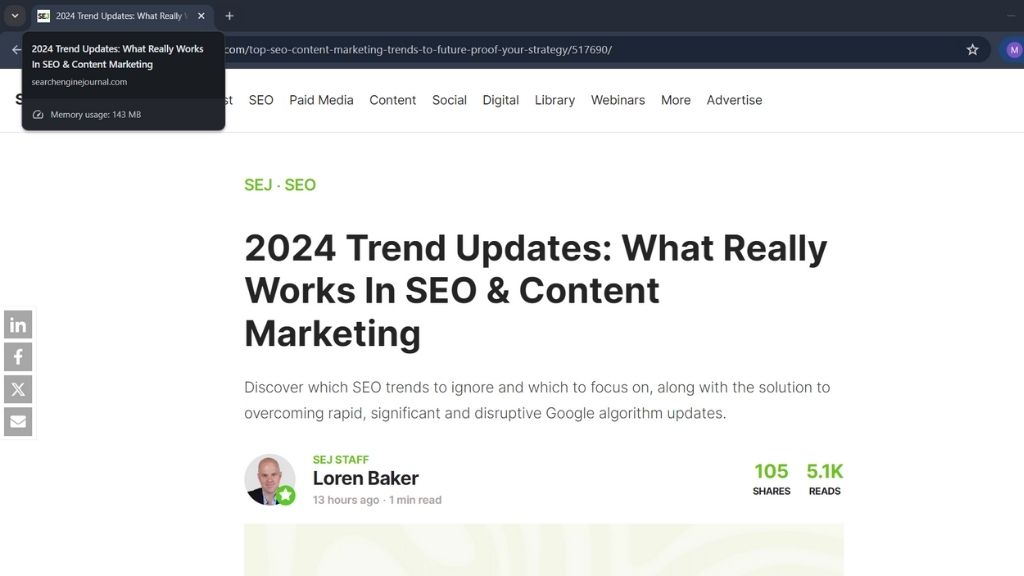
5. Landing Page Title
Original: “Sign Up Now”
Optimized: “Create your online store today with Shopify USA”
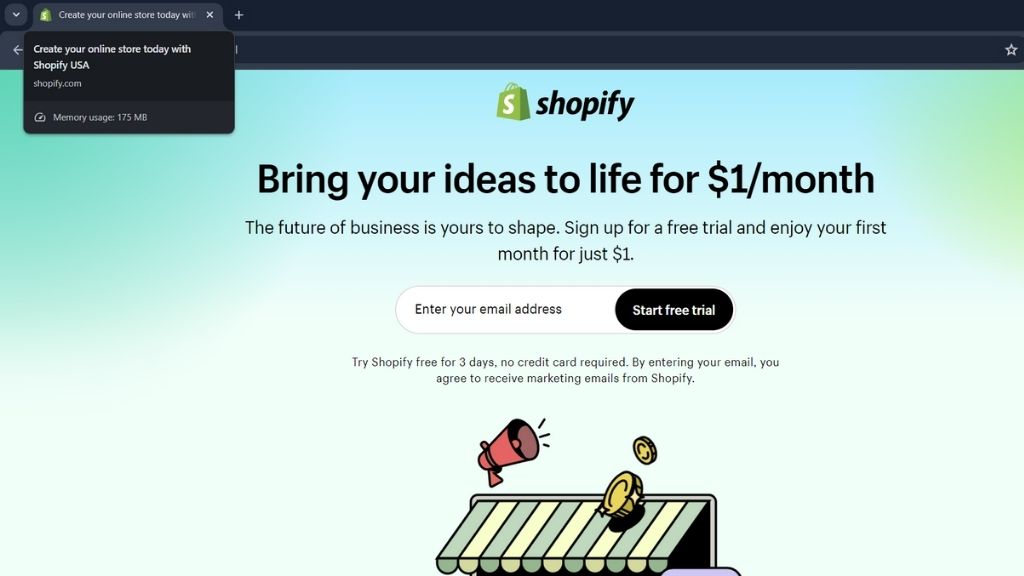
5 Common Website Title Mistakes to Avoid
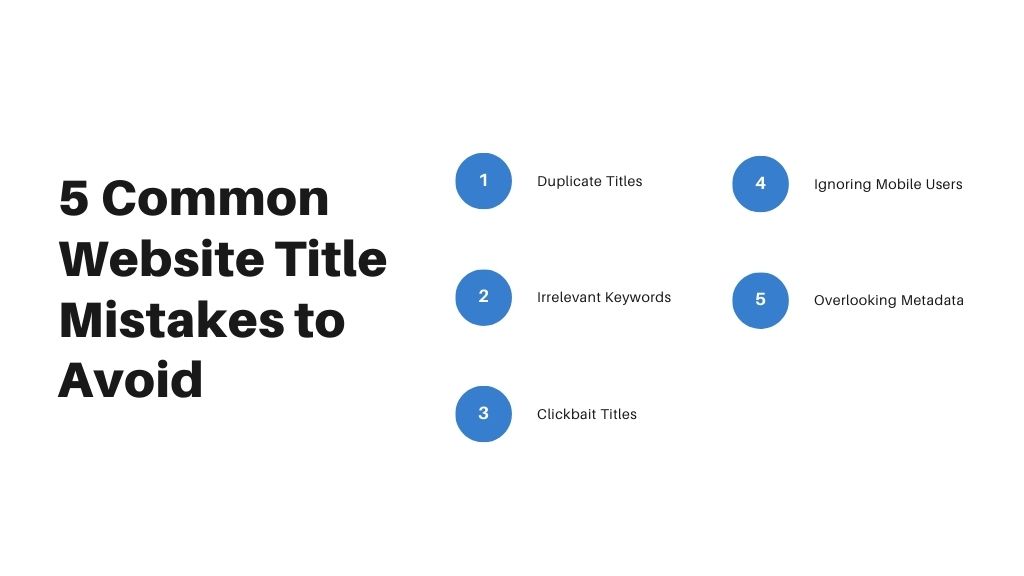
1. Duplicate Titles
Having the same title for multiple pages can confuse search engines and users. Ensure each page has a unique and descriptive title.
2. Irrelevant Keywords
Using keywords that are not relevant to the content can lead to high bounce rates and low user engagement. Always align your title with the page content.
3. Clickbait Titles
Avoid using misleading titles that don’t deliver on their promise. This can lead to a poor user experience and damage your site’s reputation.
4. Ignoring Mobile Users
Ensure your titles are concise and display well on mobile devices. Mobile users are increasingly important, and a cut-off title can reduce clicks and engagement.
5. Overlooking Metadata
While the title tag is crucial, don’t forget to optimize your meta descriptions and header tags. These elements work together to improve your page’s SEO and user experience.
Get Those Clicks
A well-crafted website title is a critical component of your SEO strategy. It helps search engines understand your content, improves click-through rates, and sets user expectations. By following best practices and optimizing your title tags, you can enhance your site’s visibility and attract more traffic. Remember to perform keyword research, place keywords strategically, avoid keyword stuffing, and continually test and refine your titles for the best results.
Optimizing your website titles is just the start. Link Genius can help you complete your SEO efforts through high-quality link building.
Sign up today and introduce your brand and content to people who need it.
