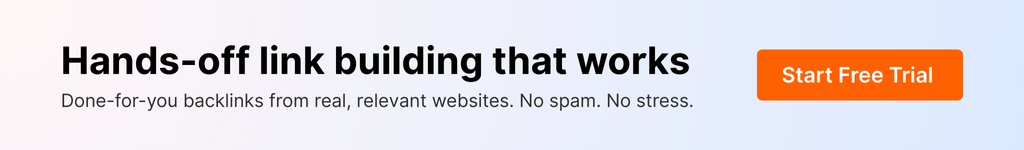4 Best Link Building Tools: Which One Actually Gets Results?
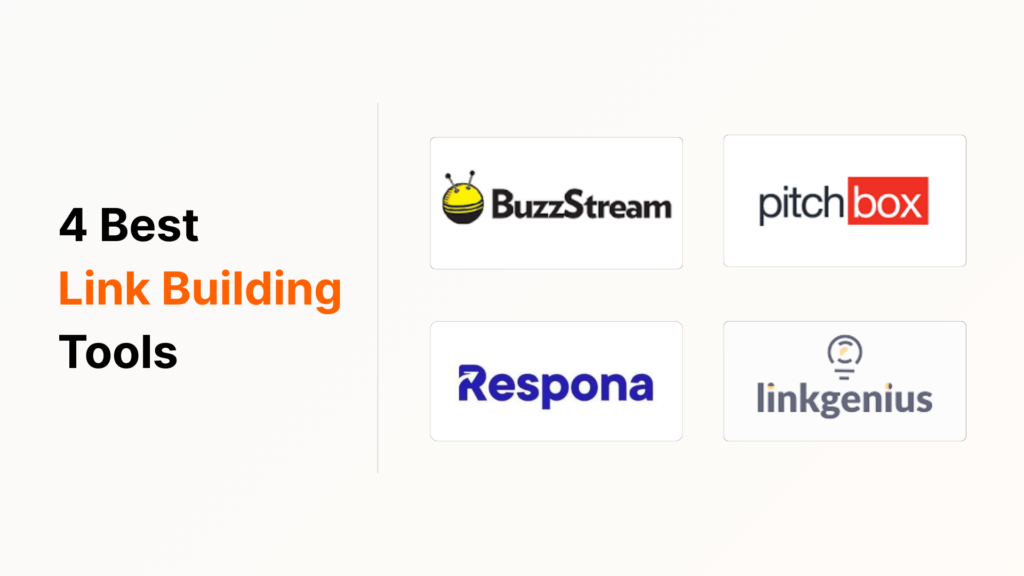
Link building is still one of the biggest drivers of SEO success in 2025. Search engines like Google continue to reward websites that earn high-quality backlinks with better rankings, more traffic, and greater authority. But while the need for strong link building hasn’t changed, the way we do it has gotten a lot more complicated.
Today, there are dozens of tools that promise to make outreach easier but many just add more steps, more software, and more confusion. This guide cuts through the noise to help you find the best link building tool for your business.
In this article:
- What Makes a Link Building Tool “The Best”?
- Top 4 Link Building Tools Compared
- How to Find the Right Link Building Tool
What Makes a Link Building Tool “The Best”?
The best link building tools are the ones that save time and make it easy to grow. For small dbusiness owners or teams of one or two, automation is a must. You shouldn’t have to send every email manually or dig through spreadsheets to find contact info.
A great tool handles the heavy lifting, from finding websites, verifying emails, to sending messages on schedule. It should also scale as your business grows, so you don’t need to switch platforms later.
Another key thing to look for is how well the tool connects to SEO data. You need to know a website’s domain authority or traffic before reaching out. Otherwise, you’re wasting effort.
Tools that show you these metrics in real-time, like Link Genius or Ahrefs, help you focus on high-value links. That way, every outreach effort goes toward links that actually move the needle for your SEO.
Top 4 Link Building Tools Compared
With so many tools out there, it’s hard to know which one actually delivers. Here’s a breakdown of the top link building tools, what they’re best at, and who they’re really built for.
| BuzzStream | Pitchbox | Respona | Link Genius | |
|---|---|---|---|---|
| Outreach Tracking | ✅ | ✅ | ✅ | ✅ |
| CRM-Style Contact Management | ✅ | ✅ | ✅ | ✅ |
| Verified Email Finder | ✅ | ✅ | ✅ | ✅ |
| Email Warm-Up | ❌ | ✅ | ❌ | ✅ |
| SEO Reporting | ❌ | ✅ | ✅ | ✅ |
| AI Email Writing | ❌ | ✅ | ✅ | ✅ |
| Project & Team Management | ✅ | ✅ | ✅ | ✅ |
| Recurring Campaigns | ❌ | ✅ | ✅ | ✅ |
| White-Label Reporting | ❌ | ✅ | ❌ | ✅ |
| Multi-Inbox Management | ❌ | ❌ | ❌ | ✅ |
| Plug-and-Play Templates | ❌ | ❌ | ✅ | ✅ |
| Automatic Domain/Email Setup | ❌ | ❌ | ❌ | ✅ |
1. BuzzStream
BuzzStream is a CRM-style link building tool that’s been around for a while, and it’s built with outreach coordination in mind. If you’re looking for a system to organize contacts, track conversations, and manage projects across a small team, this tool can help—though it may come with a learning curve.
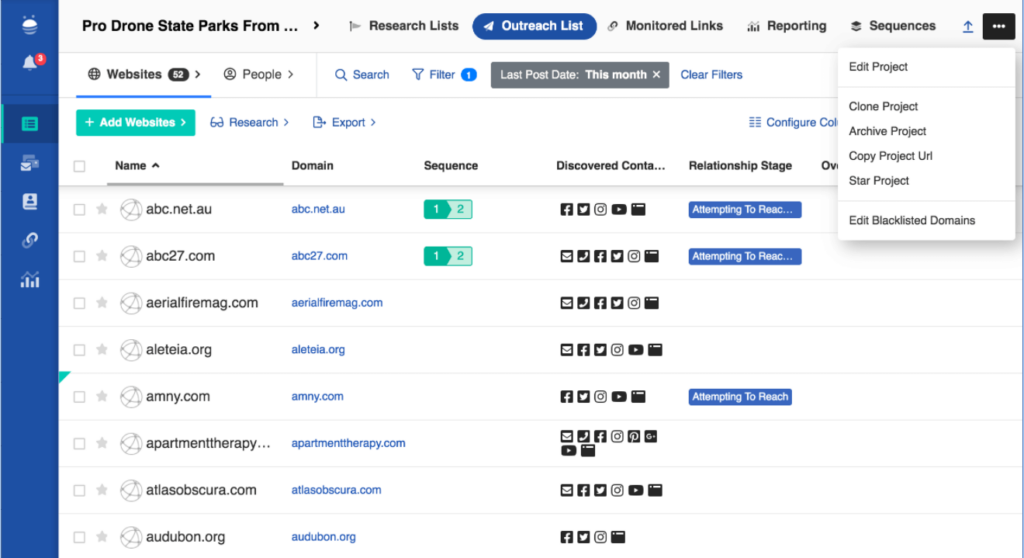
BuzzStream Top Features
| Feature | What It Does |
|---|---|
| Outreach Tracking | Tracks sent emails, opens, replies, and campaign status |
| CRM-Style Contact Management | Stores contact history and engagement in one place |
| Automated Contact Discovery | Finds emails and contact info from websites and prospect lists |
| Shared Team Notes & Projects | Lets users collaborate and see campaign progress |
| Performance Reporting | Shows team output and campaign results for smarter decisions |
BuzzStream helps you keep track of conversations and cut time spent on finding emails by pulling contact info directly from websites or pre-built lists.
Another strong feature is its CRM-style contact management. This means you can store every interaction with a contact—what you said, when you said it, and whether they responded. If you’re a solo marketer or working with one or two people, this makes handoffs and follow-ups a lot smoother.
The shared project tools are useful if you’re not working alone. You can leave notes, track what stage a contact is in, and keep everything in sync without relying on Slack or Google Sheets.
BuzzStream Pricing
| Plan | Price/Month | Users | Contacts | Additional Users |
|---|---|---|---|---|
| Starter | $24 | 1 | 1,000 | $24/user |
| Growth | $124 | 3 | 25,000 | $40/user |
| Professional | $299 | 6 | 100,000 | $50/user |
| Custom | Starting at $999 | 15+ | 300,000+ | Contact for pricing |
2. Pitchbox
Pitchbox is a powerful link building platform designed for large-scale outreach and campaign automation. It’s trusted by major brands, but its size and pricing make it better suited for bigger teams with high outreach volume. Still, it sets the standard for what a fully-featured link building tool can do.
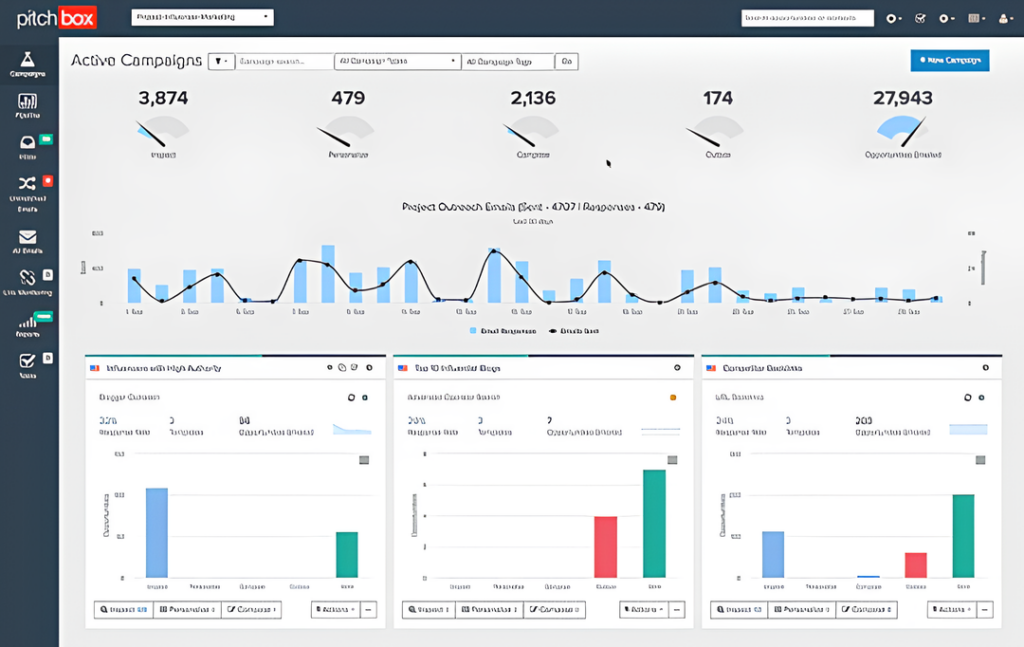
Pitchbox Top Features
| Feature | What It Does |
|---|---|
| Full-Stack Prospecting | Over 20 built-in prospecting methods for finding link opportunities |
| AI-Powered Contact Discovery | Auto-finds blogger, influencer, and webmaster emails with engagement scoring |
| Smart Outreach Automation | Personalized emails, follow-ups, and natural sending patterns |
| SEO CRM + Inbox | Centralized hub to manage all contacts, tasks, campaigns, and SEO data |
| SEO Tool Integration | Connects with Ahrefs, Moz, SEMrush, Majestic, and more for link metrics |
| White-Label Reporting | Clean, professional reports ideal for client-facing agencies |
| Team & Role Management | Built-in roles and permissions to keep projects secure and organized |
Pitchbox’s prospecting features are among the most advanced on the market. You can use more than 20 ways to discover new outreach opportunities, from keyword-based SERPs to imports from Ahrefs or Moz. This makes it easy to build large lists of websites without leaving the platform.
Where Pitchbox really stands out is in its outreach engine. It uses “SmartTemplates,” natural sending patterns, and automated follow-ups to send emails that sound real, not robotic. You can personalize messages at scale without rewriting every single one.
Pitchbox Pricing
| Plan | Price/Month | Users | Email Accounts | Outreach Emails | Contacts | Campaigns/Month |
|---|---|---|---|---|---|---|
| Pro | $195 | 2 | 2 | 2,000 | 100,000 | 25 |
| Pro Plus | $295 | 5 | 3 | 3,000 | 300,000 | 100 |
| Advanced | $495 | Unlimited | 6+ | 5,000+ | 500,000 | Unlimited |
3. Respona
Respona is an all-in-one link building and PR outreach platform that blends influencer research, cold email, and SEO tools into one dashboard. It’s built to help you earn backlinks, connect with podcasters, pitch journalists, and manage it all without juggling multiple apps.
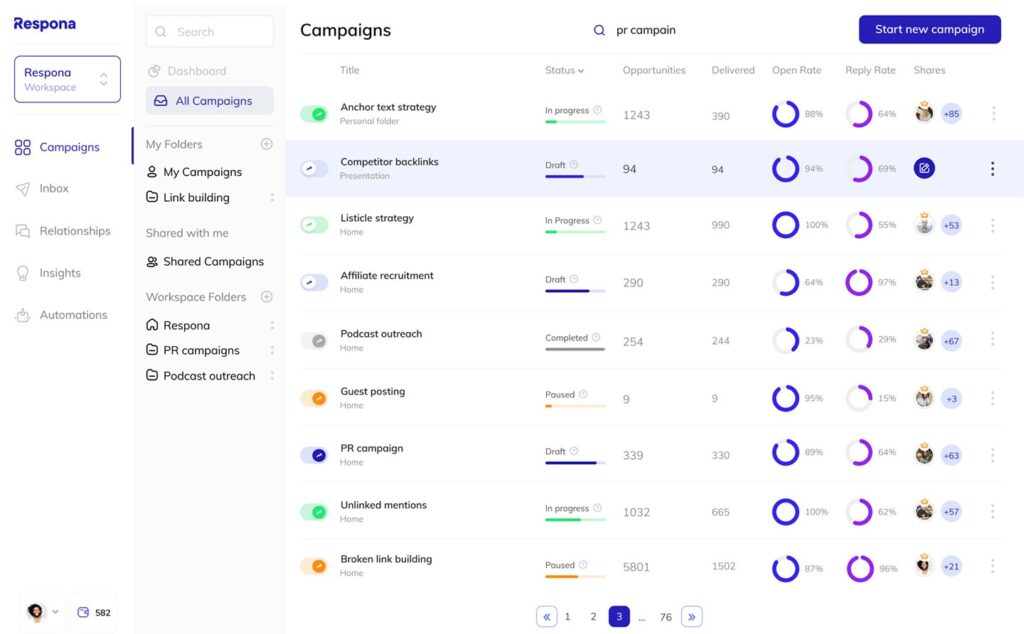
Respona Top Features
| Feature | What It Does |
|---|---|
| Influencer + PR Research | Find bloggers, journalists, and podcasters by job title and content relevance |
| AI Personalization | Use AI to add a personal touch to every email for better reply rates |
| Recurring Campaigns | Automate and repeat outreach to scale link building month after month |
| Verified Contact Discovery | Find accurate email addresses using LinkedIn job filters and internal tools |
| Plug-and-Play Templates | Start with ready-made templates built for link building, PR, and podcasts |
| Built-in Campaign Manager | Run multiple outreach flows from one platform, with unlimited team access |
| Strategy Use Cases | Link insertions, reviews, unlinked brand mentions, syndication, and more |
What makes Respona stand out is how it lets you find the right people, not just any contact. You can search for bloggers, journalists, or podcasters based on what they write about and even their job title and seniority on LinkedIn.
Once you’ve found your list, Respona’s AI helps you write emails that feel like they were written one-on-one. You can personalize at scale, so each message includes context like article titles or brand mentions. This leads to better response rates and saves tons of time.
Respona Pricing
| Plan | Price/Month | Email Accounts | Data Credits | Active Contacts |
|---|---|---|---|---|
| Starter | $198 | 2 | 10,000 | 30,000 |
| Pro | $495 | 5 | 25,000 | 50,000 |
| Unlimited | $799 (paid annually) | Unlimited | 600,000 | 100,000 |
4. Link Genius – Best All-in-One Outreach Platform
If you’re looking for a way to launch professional link-building campaigns without needing a stack of tools or a full team, Link Genius might be the only software you need. It combines outreach automation, verified contact finding, SEO reporting, AI message writing, and project management into one clean, easy-to-use platform.
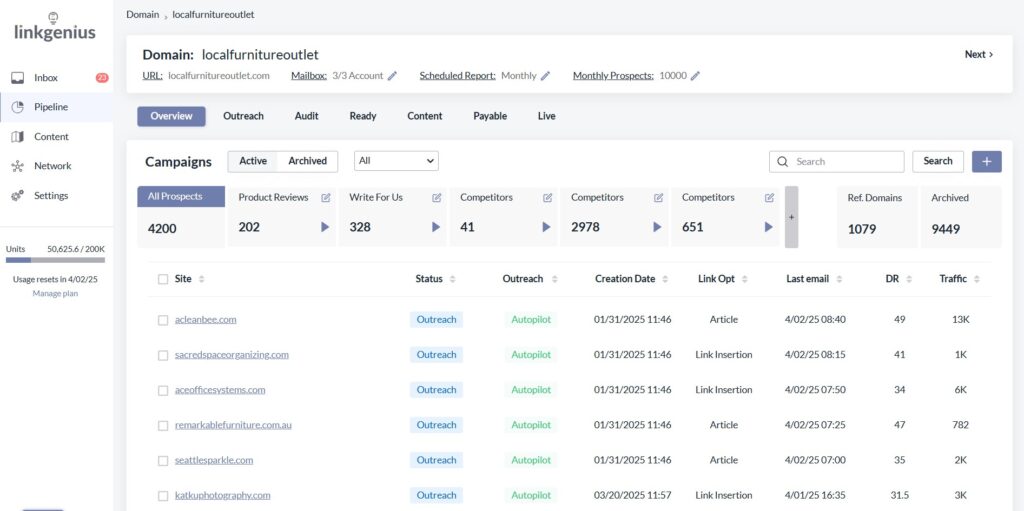
Link Genius Top Features
| Feature | What It Does |
|---|---|
| Automatic Domain & Email Setup | Instantly generates SPF, DKIM, DMARC-certified emails and domains |
| AI Writing + Message Cleanup | Creates natural-sounding, personalized emails with dual-prompt AI processing |
| Email Finder + Warmer | Finds verified emails and warms up inboxes for better deliverability |
| SEO Reporting + Link Metrics | Tracks link quality, SPAM score, and domain metrics without third-party tools |
| Project & Team Manager | Manage assignments, team roles, and workflows from one dashboard |
| Multi-Inbox + Email Flows | Automate messages and manage replies across campaigns in one inbox |
| No Data Entry + Smart Filters | Skip spreadsheets with auto-imported link opportunities and quality filters |
Most outreach tools require you to set up domains and deal with DNS records manually, which can take hours, or worse, go wrong and hurt deliverability. Link Genius solves this instantly.
It creates fully certified email addresses with built-in authentication (SPF, DKIM, DMARC) in just a few clicks. That means you’re ready to send emails faster and with less chance of hitting spam folders.
Its writing features are just as smart. With dual-prompt AI processing, Link Genius generates natural, customized email messages that sound like a real person wrote them. This isn’t your average cold email generator. It analyzes the context and applies a second pass to clean up the message before it sends.
Link Genius also includes a verified email finder that instantly pulls accurate contact info for blogs, websites, or influencers. Plus, built-in email warming protects your domain reputation by slowly increasing your sending volume, which is critical if you’re using a new domain for outreach.
You can automate entire email flows with Link Genius, setting up sequences that run 24/7 without needing to manually follow up. It also acts as your project manager. Assign roles, set tasks, and track progress for your whole outreach team right inside the app. If you’ve used tools like ClickUp or Trello, you’ll recognize the same functionality here—just built specifically for link building.
Link Genius Pricing
| Plan | PriceMonth | Users | Projects | Credits | Extra Credit |
|---|---|---|---|---|---|
| Starter | $97 | 5 | 2 | 10,000 | $10 per 1,000 |
| Growth | $297 | 10 | 10 | 50,000 | $9 per 1,000 |
| Agency | $997 | 25 | 50 | 250,000 | $8 per 1,000 |
| Enterprise | $1,997 | 50 | 125 | 750,000 | $7 per 1,000 |
How to Find the Right Link Building Tool
Choosing the right link building tool depends on how you work and what you need. Juggling five different apps or logins isn’t realistic for any team.
No matter the size of your business, an all-in-one platform is always faster and easier. And don’t forget about pricing. A $99 tool that does everything saves more money than spending on five separate tools that cost twice as much.
Link Genius lets you do more with fewer clicks. Start your first outreach campaign for free today and see how simple it is to grow traffic, earn backlinks, and build authority—without extra tools, teams, or headaches.