307 Redirects in SEO: What Beginners Need to Know
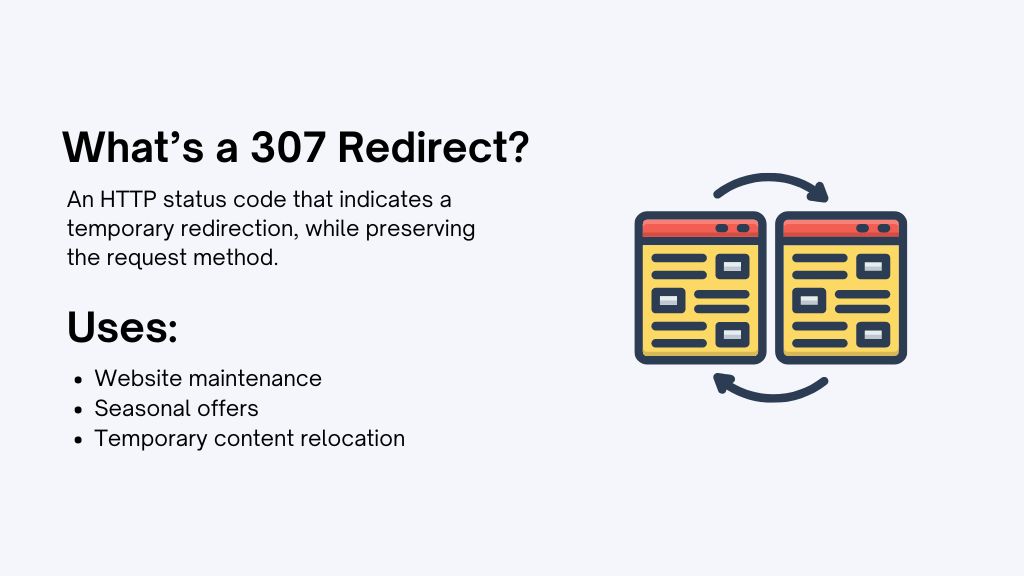
Understanding redirects is essential for anyone looking to improve their website’s SEO. One type of redirect that can be useful is the 307 redirect, which also involves temporary changes to your website. Let’s explore what a 307 redirect is, how it works, when to use it, and its impact on SEO.
In this article:
- What is a 307 Redirect?
- Uses of 307 Redirects
- How to Implement a 307 Redirect
- Best Practices for Using 307 Redirects
- Comparing 307 Redirects to Other Redirects
What is a 307 Redirect?
A 307 redirect is an HTTP status code that indicates a temporary redirection. When a server sends a 307 redirect response, it tells the browser that the requested URL has been temporarily moved to a different location. Importantly, a 307 redirect preserves the request method. This means if the original request was a POST, the redirected request will also be a POST.
Unlike a 302 redirect, a 307 redirect does not significantly affect SEO. 307 redirects should be used in special cases such as monthly contests, special offer pages, or temporary content relocation.
Search engines do not cache 307 redirects by default, but caching can be enabled using Cache-Control and Expires headers. Consequently, 307 redirects do not pass on link juice or authority to the new page, making them useful for temporary changes.
How a 307 Redirect Works
When a user or search engine tries to access a URL with a 307 redirect, the server responds with the new URL and the 307 status code. The browser then automatically directs the user to the new location without changing the request method.
Uses of 307 Redirects
A 307 redirect is a temporary redirect that is used in specific scenarios to inform web browsers and search engines that a resource has been temporarily relocated. Here are some appropriate scenarios for using 307 redirects:
- Maintenance: When a website is undergoing maintenance or updates, a 307 redirect can be used to temporarily redirect users to a different page or a maintenance page.
- Special offers: Monthly contests, limited-time promotions, or special offer pages can be redirected using a 307 redirect.
- Temporary content relocation: If a page needs to be temporarily moved to a different URL, a 307 redirect can be used to redirect users to the new location.
How to Implement a 307 Redirect
Using .htaccess for Apache Servers
If your website runs on an Apache server, you can add a 307 redirect by modifying the .htaccess file.
- Access your website’s root directory and open the .htaccess file.
- Add the following code:
Redirect 307 /old-page.html https://www.example.com/new-page.htmlUsing Nginx Server
For websites running on Nginx, you can set up a 307 redirect in the server configuration file.
- Open your Nginx configuration file.
- Add the following code:
server {
location /old-page.html {
return 307 https://www.example.com/new-page.html;
}
}Using JavaScript
You can also implement a 307 redirect using JavaScript, though this is not the best method for SEO.
window.location.replace("https://www.example.com/new-page.html");Using Meta Refresh Tags
Another method to create a 307 redirect is by using a meta refresh tag in the HTML header. This method is also not ideal for SEO.
<meta http-equiv="refresh" content="0;url=https://www.example.com/new-page.html">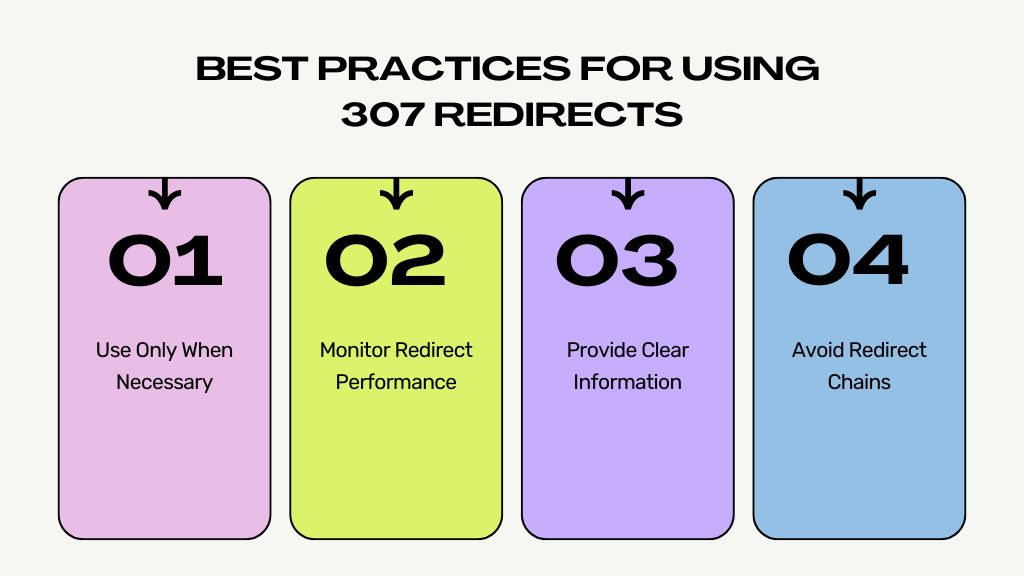
Best Practices for Using 307 Redirects
Use Only When Necessary
Use 307 redirects only when the URL change is temporary. For permanent changes, use a 301 redirect to ensure the new URL inherits the SEO value from the old URL.
Monitor Redirects
Regularly check the performance of your redirects. Use tools like Google Search Console and Google Analytics to monitor traffic, indexing issues, and user behavior.
Provide Clear Information
Ensure that the temporary page clearly informs users about the reason for the redirect. This can help manage user expectations and reduce confusion.
Avoid Redirect Chains
Redirect chains occur when a series of redirects lead from one URL to another. These can dilute SEO value and create a poor user experience. Always redirect directly to the final destination.
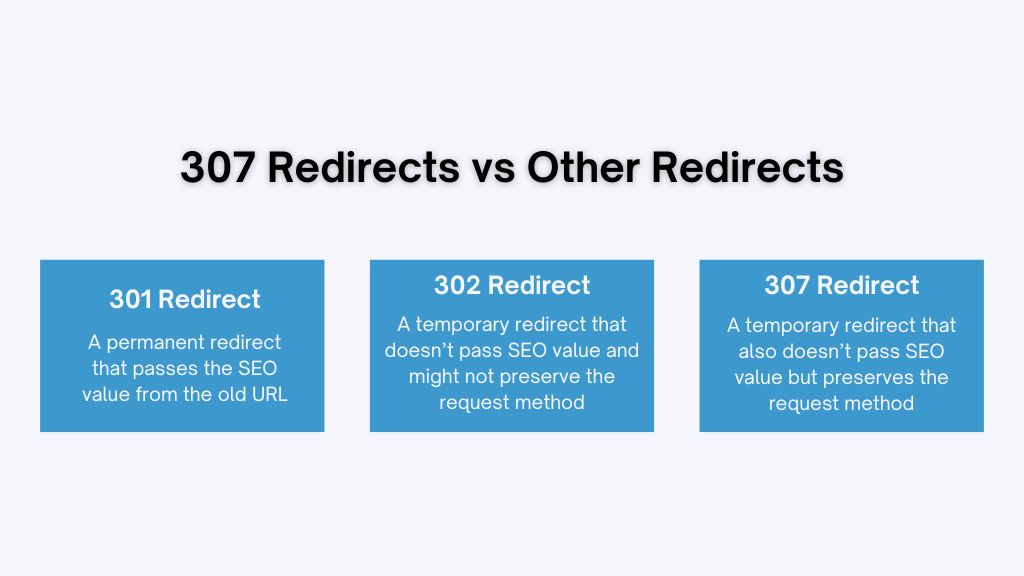
Comparing 307 Redirects to Other Redirects
301 Redirect
A 301 redirect is a permanent redirect that passes the SEO value from the old URL to the new one. Use a 301 redirect when you permanently move a page.
302 Redirect
A 302 redirect is a temporary redirect that, like a 307 redirect, does not pass SEO value to the new URL. However, the difference is that a 302 redirect does not guarantee the request method is preserved.
307 Redirect
A 307 redirect is also temporary and does not pass SEO value, but it preserves the request method, making it useful for forms and other POST requests.
There’s also the 304 Not Modified status code, which preserves bandwidth by indicating to the browser that the requested resource has not been modified since the last request. This status code is useful in scenarios where the cached version of a page can still be used without re-downloading the entire content.
Leverage Strategic Redirects
Understanding and correctly implementing 307 redirects is crucial for maintaining a healthy and SEO-friendly website. While 307 redirects are useful for temporary changes, they must be used appropriately to avoid negative impacts on your site’ user experience. Always monitor your redirects, use them sparingly, and ensure they are implemented correctly to provide the best user experience and maintain your site’s SEO value.
As you create strategic redirects, complement your on-page SEO efforts with effective off-page campaigns through Link Genius. Secure high-quality backlink opportunities with our outreach tool.
Book a demo today and elevate your SEO performance with Link Genius.
