302 Redirect Definition, Uses, and Impact on SEO
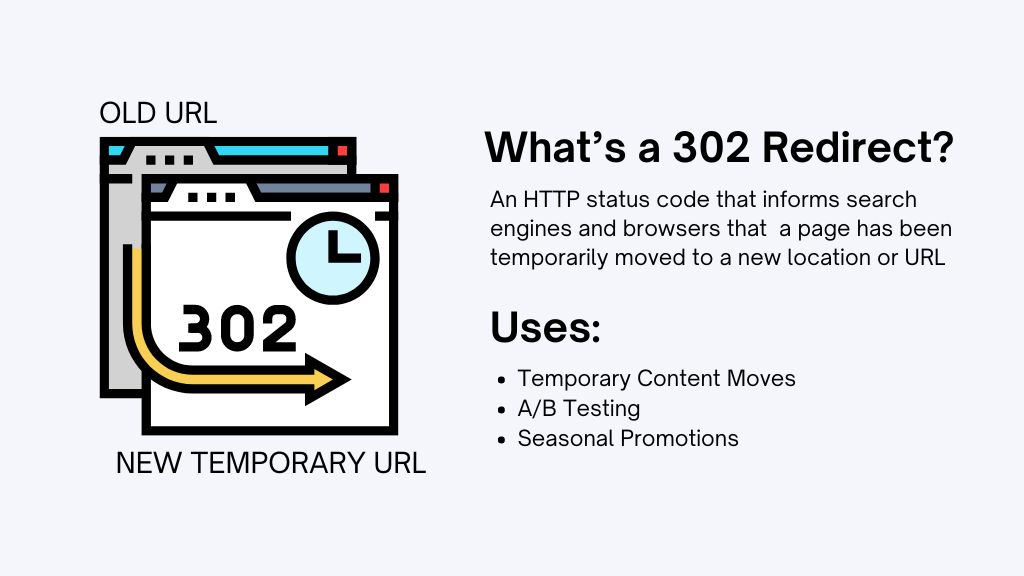
When managing a website, you often need to move content around or temporarily redirect users from one page to another. One of the ways to achieve this is by using a 302 redirect.
Understanding what a 302 redirect is, when to use it, and its impact on SEO is crucial for any website owner or SEO professional. In this article, we’ll dive deep into the definition, uses, and SEO implications of 302 redirects.
In this article:
- What is a 302 Redirect?
- Uses of 302 Redirects
- How to Implement a 302 Redirect
- Impact of 302 Redirects on SEO
- Best Practices for Using 302 Redirects
- Common Mistakes with 302 Redirects
- How to Test 302 Redirects
What is a 302 Redirect?
A 302 redirect is a type of HTTP status code that tells search engines and browsers that a page has been temporarily moved to a new location. When a browser or search engine encounters a 302 redirect, it understands that the move is not permanent and the original URL will be back soon.
How It Works
When a user or search engine visits a URL that has been redirected with a 302 status code, the server sends back a response with the new temporary URL. The browser then automatically takes the user to this new URL. However, unlike a 301 redirect (which is permanent), the 302 redirect does not transfer the SEO value (or link juice) to the new URL.
Uses of 302 Redirects
1. Temporary Content Moves
302 redirects are perfect for situations where you need to temporarily redirect users to a new page. This could be due to maintenance, updates, or testing purposes. Since it’s temporary, search engines know not to remove the original URL from their index.
Example: If you are redesigning a product page but want users to still access a different version of it, you can use a 302 redirect to send them to the temporary page.
2. A/B Testing
A/B testing involves creating multiple versions of a webpage to determine which one performs better. Using a 302 redirect allows you to send traffic to different versions of the page without affecting the original URL’s SEO value.
Example: To test two different landing pages, you can set up a 302 redirect that randomly sends users to either version A or version B.
3. Seasonal Promotions
If your website has seasonal promotions or limited-time offers, you can use a 302 redirect to temporarily redirect users to a special page.
Example: For a Black Friday sale, you can use a 302 redirect to send all traffic from your homepage to a dedicated Black Friday deals page.
How to Implement a 302 Redirect
Using .htaccess for Apache Servers
If your website runs on an Apache server, you can set up a 302 redirect by modifying the .htaccess file.
- Access your website’s root directory and open the .htaccess file.
- Add the following Apache code:
Redirect 302 /old-page.html https://www.example.com/new-page.htmlUsing Nginx Server
For websites running on Nginx, you can add a 302 redirect to the server configuration file.
- Open your Nginx configuration file.
- Add the following code:
server {
location /old-page.html {
return 302 https://www.example.com/new-page.html;
}
}Using JavaScript
You can also implement a 302 redirect using JavaScript. This method is not recommended for SEO purposes but can be useful in certain scenarios. Here’s the code:
window.location.replace("https://www.example.com/new-page.html");Using Meta Refresh Tags
Another method to create a 302 redirect is by using a meta refresh tag in the HTML header. This method is also not ideal for SEO.
<meta http-equiv="refresh" content="0;url=https://www.example.com/new-page.html">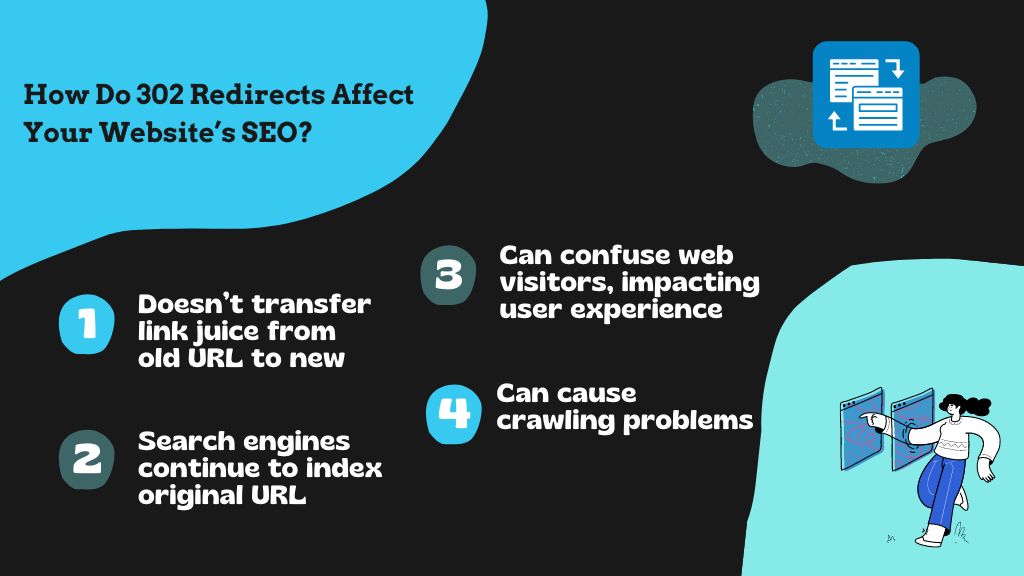
Impact of 302 Redirects on SEO
Link Equity
One of the significant differences between 302 and 301 redirects is how they handle link equity. A 301 redirect passes nearly all the SEO value from the old URL to the new one. In contrast, a 302 redirect does not pass this value because it’s considered temporary. This means that the original URL retains its SEO value, while the temporary URL does not benefit from it.
Indexing
Search engines treat 302 redirects differently from 301 redirects. With a 302 redirect, search engines continue to index the original URL and may not index the new URL. This is because a 302 redirect signals that the move is temporary and the original URL will return.
User Experience
302 redirects can impact user experience if not implemented correctly. Since they indicate a temporary move, frequent or unexpected redirects can confuse users. It’s essential to ensure that the new temporary URL provides the same value and content users expect.
Crawling
Search engines like Google may handle 302 redirects in various ways. They might continue to crawl the original URL or the temporary URL depending on the context and signals they receive. Ensuring proper server response and accurate redirect implementation helps search engines understand your intentions.
Best Practices for Using 302 Redirects
Use When Necessary
Only use 302 redirects when the change is genuinely temporary. For permanent changes, use a 301 redirect to ensure proper transfer of SEO value.
Monitor Performance
Keep track of the performance of pages with 302 redirects. Use tools like Google Search Console and Google Analytics to monitor traffic and indexing issues.
Communicate Clearly
Ensure that the temporary page provides clear information to users about the redirection. A message indicating the reason for the redirect can help manage user expectations.
Avoid Chains
Redirect chains occur when multiple redirects lead from one URL to another. These can dilute SEO value and create a poor user experience. Always redirect directly to the final destination.

Common Mistakes with 302 Redirects
- Misusing for Permanent Moves: Using a 302 redirect for a permanent URL move is a common mistake. This can lead to loss of SEO value and indexing issues. Always use a 301 redirect for permanent changes.
- Forgetting to Remove: Sometimes, temporary redirects are left in place longer than intended. This can confuse search engines and users. Regularly review and update your redirects to ensure they are still necessary.
- Incorrect Implementation: Incorrectly setting up a 302 redirect can lead to errors and missed opportunities. Always test your redirects to ensure they work as intended and provide the correct HTTP status code.
How to Test 302 Redirects
Use Browser Developer Tools
Most modern browsers have built-in developer tools that allow you to inspect network requests. You can use these tools to verify that your 302 redirect is working correctly.
- Open your browser’s developer tools (usually accessible via F12 or right-click > Inspect).
- Go to the “Network” tab.
- Load the URL with the redirect and check the status code.
Online Redirect Checkers
There are several online tools available to check your redirects, such as HTTP Status Checker or Redirect Detective. These tools can help you verify the status code and the final destination of your redirects.
Temporary Solutions with Lasting SEO Impact
302 redirects offer a flexible approach to managing your website’s content and structure during temporary changes. Whether it’s for a seasonal promotion, product unavailability, or user testing, these redirects allow you to adapt to immediate needs without losing sight of long-term SEO goals. Make sure to use 302 redirects responsibly and revert them once their purpose is served to avoid any potential confusion for both users and search engines.
As you continue to manage and implement 302 redirects, remember to strengthen your efforts with off-page SEO. Link Genius can help you secure high-quality backlinks for a holistic approach to SEO.
Book a demo today and leverage Link Genius to make sure your site ranks well.
